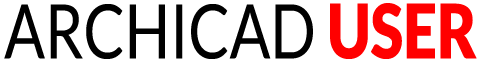Training Webinar – October 2018 – Cool + Useful Graphic Tricks with ARCHICAD 22
This replay recording (and the BIMx file download) is available to all ARCHICAD USER members at the Silver Level and above.
It appears that you are not currently logged in. Please LOGIN to view the recording of Tim Ball's inspiring presentation.
Note that recordings of past webinars are only available to SILVER LEVEL members (and above).
For more information on ARCHICAD USER membership levels, and to sign up for Silver or Gold Membership, click HERE.
While working on MasterTemplate 22, I figured out quick ways to achieve a variety of graphic effects.
They are so easy that I'm tempted to call them "tricks" however they are actually useful methods to produce images and drawings for client presentations as well as production work.
Many of them rely on clever combinations of Graphic Override Rules and Combinations, fantastic options introduced in ARCHICAD 20.
Others require careful setup in complex profiles, or specific settings in the 3D Window using the 3D Styles dialog, or the use of Model View Options.
While I showed some of these in my recent presentation on MasterTemplate (and they are all included and preset for quick access in AMT22), this webinar goes through the step by step setup and use of a great many of the most useful and interesting graphic tricks that I've figured out in recent years.
Watch this presentation to see some cool options you can use in your projects!
Session Recording - 2 hours 39 minutes full of tips and great ideas
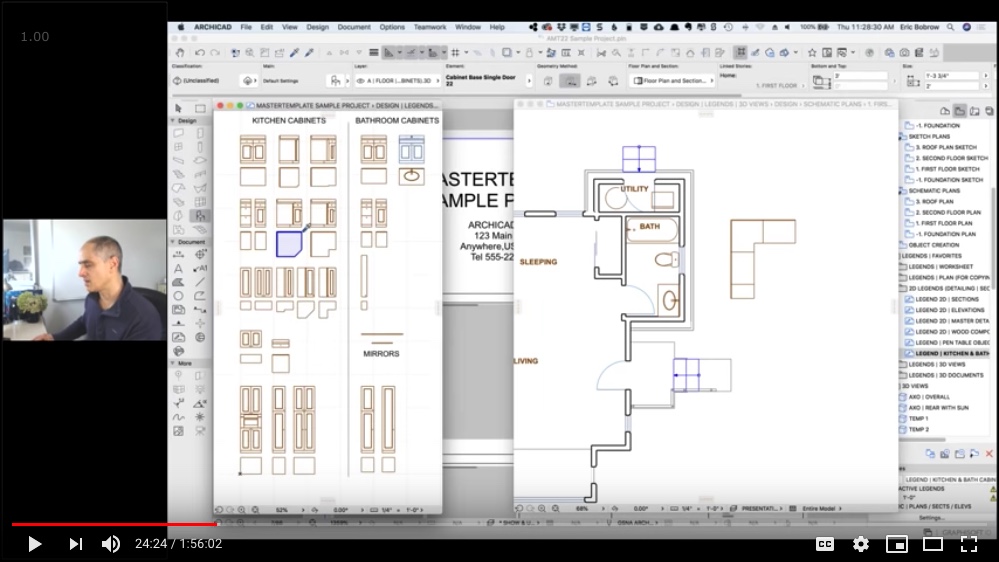
Sign up for SILVER membership and you'll be able to watch this inspiring video!