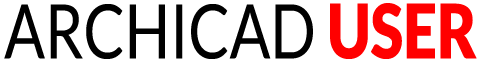If you are seeking a new part or full-time staff member, a contractor or a consultant, you are called an “Employer” and may create a profile, then post Jobs in the Job Board Menu section. You may also browse the Resumes Menu section for “candidates” who are interested in work opportunities.
If you are interested in being hired for work, whether on staff or freelance, you are called a “Candidate”. You may post your CV in the Resumes Menu section with contact information, your background (experience and/or education) and other notes about what you’re interested in being considered for. You may also browse the Job Board Menu and contact Employers and/or apply directly for a posted Job.
To participate in the Jobs Board, please login or register HERE (it's free) to the ARCHICAD USER website.
If you are already registered as part of the webinar series or user directory you may use the same login credentials. If you have forgotten your password, use the convenient Forgot Password link on that page. If you can’t remember or figure out what email address you used, email support@bobrow.com and I’ll look you up and send you a reminder.
All listings are free and can be revised, reworked or deleted at any time.
How to Post A Listing
To post a listing please follow these simple instructions:
- Visit archicaduser.com/jobs
- Click the link in the sidebar to login or register
- That will take you to this page: https://archicaduser.com/jobs/job-board-registration/
- If you already have an account on this website, you may login on this page. Otherwise, use the Free Registration form to set up a new account, filling in your name and email address and the city and country.
- After submitting the form, you'll be immediately logged in and see the Job Board Menu in the sidebar has expanded.
- If you want to post a job or position: Click on Company Profile in the Job Board menu section of the sidebar, and fill in basic info about your firm.
- After you submit the company profile form, use the sidebar link to go to the Employer Dashboard
- On the Employer Dashboard page, click the Post a Job button
- On that page, you'll fill in Job Information including Title, Description and Job Type (full-time, freelance, etc.)
- Click the Listing Type (the only choice is Free Job Listing) then the Preview button
- If the Preview looks good, use the Publish Listing button and your job post will be online instantly.
- If you later want to edit it, you may click on Company Jobs in the sidebar to see the listing, then click the Edit button.
- If you are seeking employment or consulting/contract opportunities, click the My Dashboard link under the Resumes section of the sidebar to create your resume.
- Your resume starts with a headline, then you'll type or paste in a description of your background, skills and what type of work you're seeking.
- Optional: Add sections for Work History, Education and Training.
- You can edit this at any time using the My Resume link in the sidebar.
It looks more complicated than it is. You can have a post in place in 5 minutes if you already have the description written up.