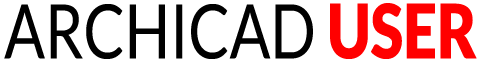ArchiCAD Question of the Day – May 23, 2014
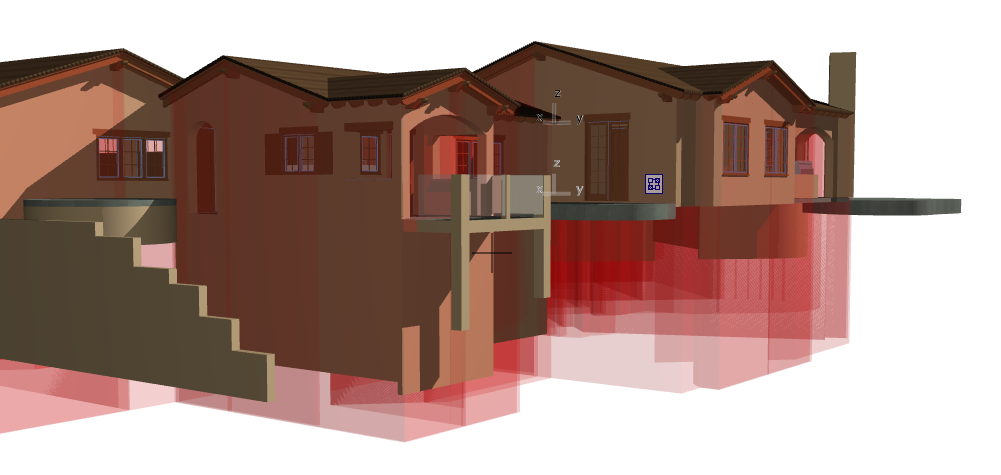
In this section, I take a question submitted by a user and answer it, either in writing or with a video.
Email your questions to questions@archicaduser.com.
You can send me a file with Dropbox – email the link or share a folder to send more than one file.
TODAY’S ARCHICAD QUESTION
Today’s question is one that I have received from a number of ArchiCAD users in the past year – the red haze or translucent volumes that sometimes appear when you’re looking at your model in the 3D window.
Lena Vikander wrote:
I was creating a roof, and when I switched to the 3d view, a pink/red “ghost” building was enclosing my building. I could not select it. What is it and how do I get rid of it?
Carole Wylie asked:
Can you tell me why my 3D model has this red aura about it? I don’t know what I did?
THE ARCHICAD ANSWER
The pink/red ghost is called the Trimming Body for the roof. This is turned on and off using the View menu > Onscreen View Options > Trimming Bodies command.
While you normally do not want the Trimming Bodies to show, they are useful sometimes for checking and manipulating Roofs in ArchiCAD 15 and later versions. Each roof may be set to have the Trimming Body based on the Contours (overall extent of the roof) or the Pivot Lines (the area within the pivot lines, which often are set to run along the face of the exterior walls. The Trimming Bodies of two or more Roofs or Shells can be combined to create more complex modeling configurations.
When you’re finding it challenging to Trim walls or other elements to a Roof (either too much gets cut off, or too little), make the Trimming Bodies visible so you can troubleshoot and adjust the settings.