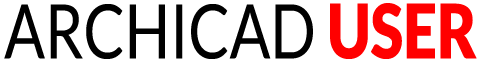ArchiCAD Question of the Day – April 8, 2014
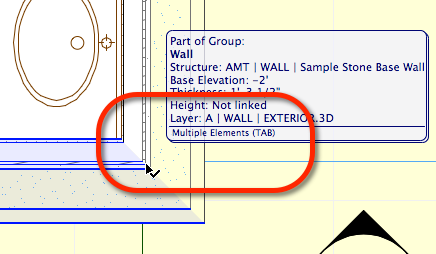
In this section, I take a question submitted by a user and answer it, either in writing or with a video.
Email your questions to questions@archicaduser.com.
You can send me a file with Dropbox – email the link or share a folder to send more than one file.
TODAY’S ARCHICAD QUESTION
Today’s question comes from Rajagopala Hathwar:
I faced problem, when several elements comes in one place and in the same floor, selecting one element while go for edit. What is the best solution to select freely individual element?
THE ARCHICAD ANSWER
When you hover over an element with the selection arrow, look for the indication in the pre-selection highlight that there are multiple elements available for selection. You’ll see the pre-selection box have an extra one “behind” it and a reference to TAB for switching the selected item.
Hit the TAB key on your keyboard (usually above the CAPS LOCK) and you’ll see ArchiCAD switch to highlight and pre-select one of the alternate elements underneath the arrow. Click with the arrow tool when the desired element is highlighted, and that one will be the one that is selected.