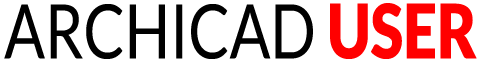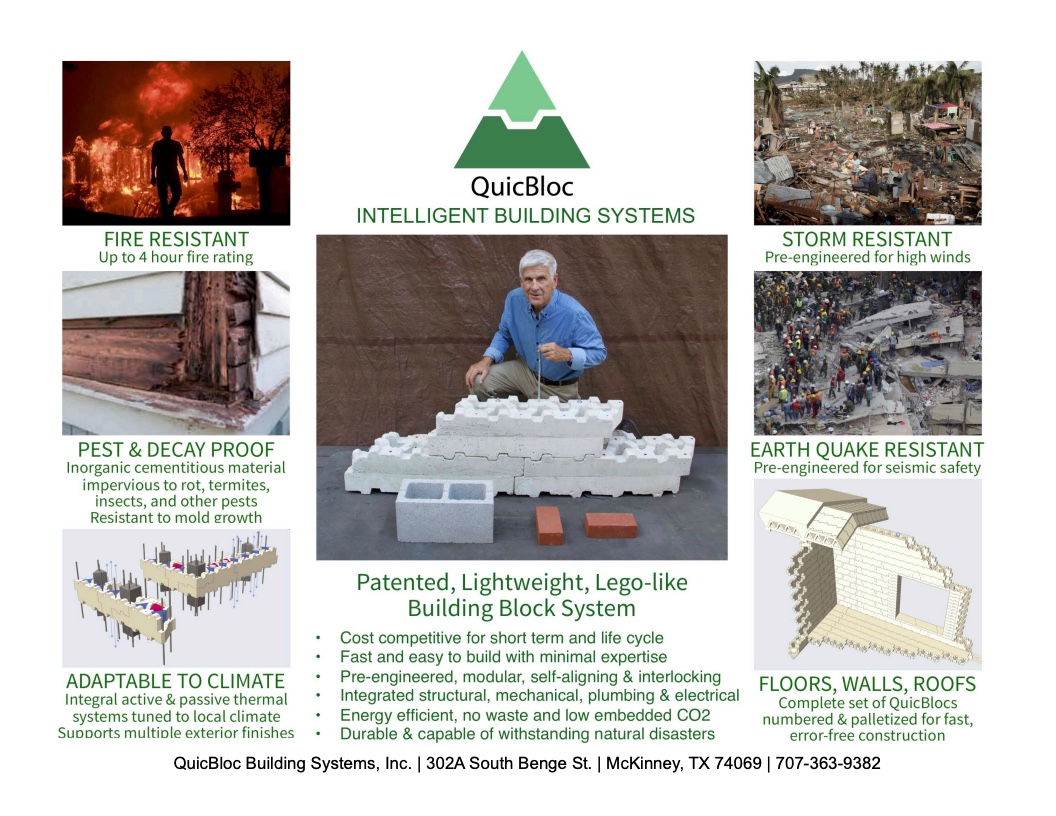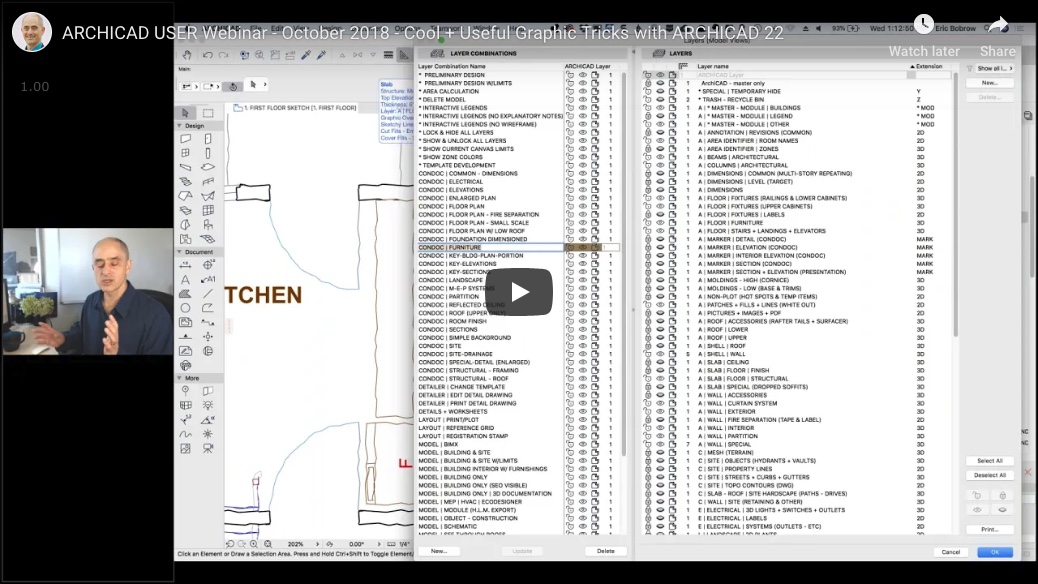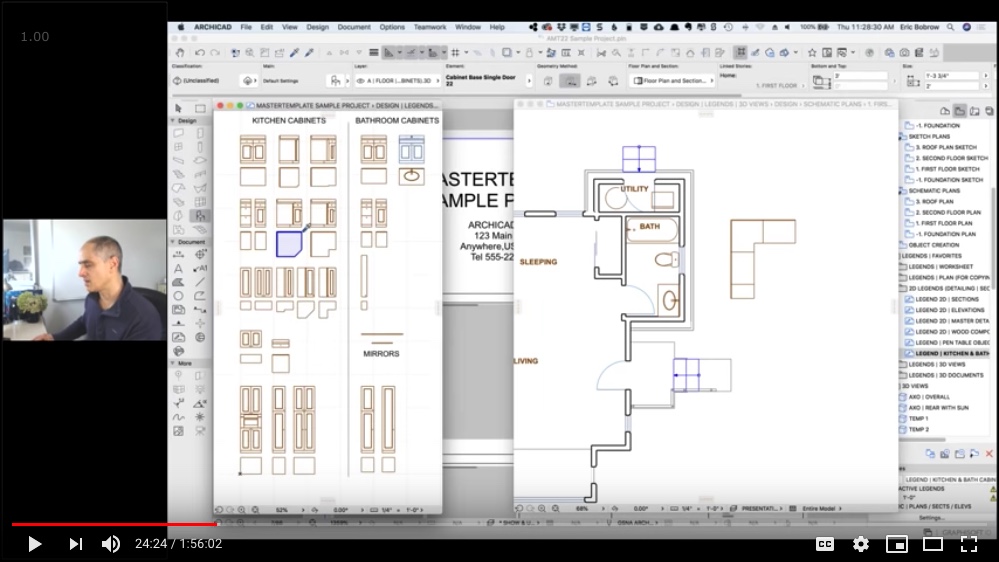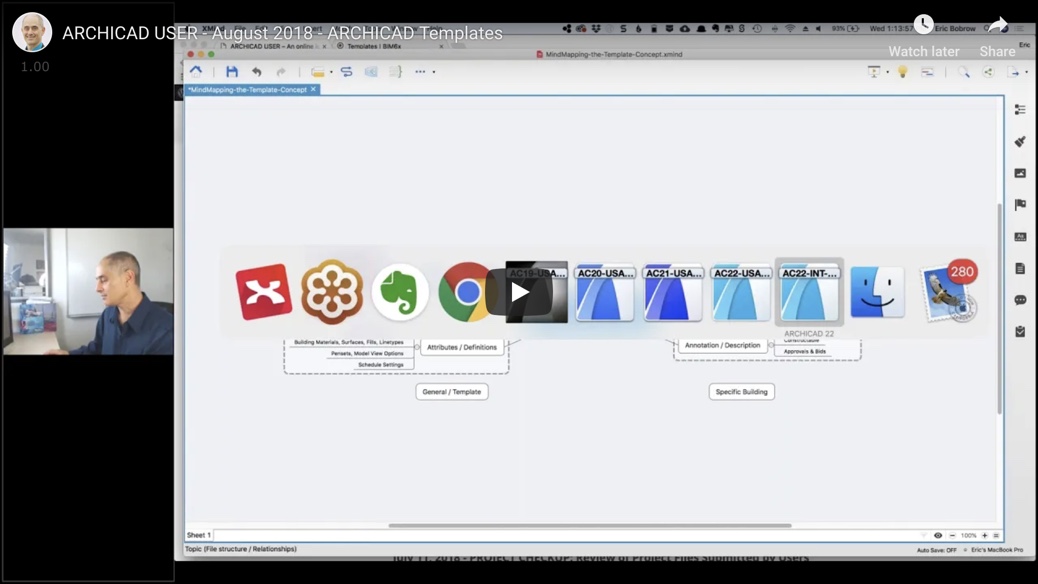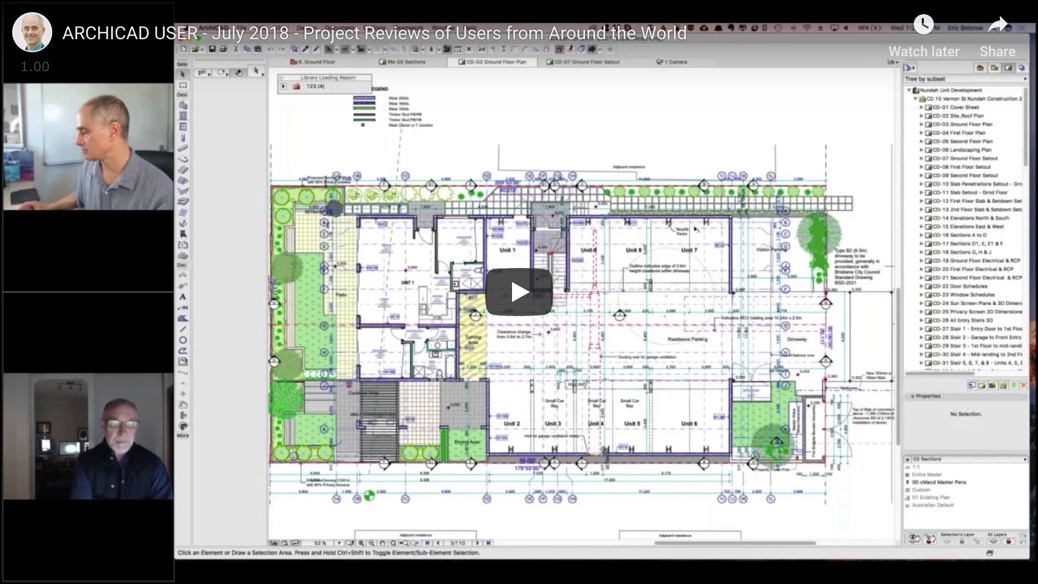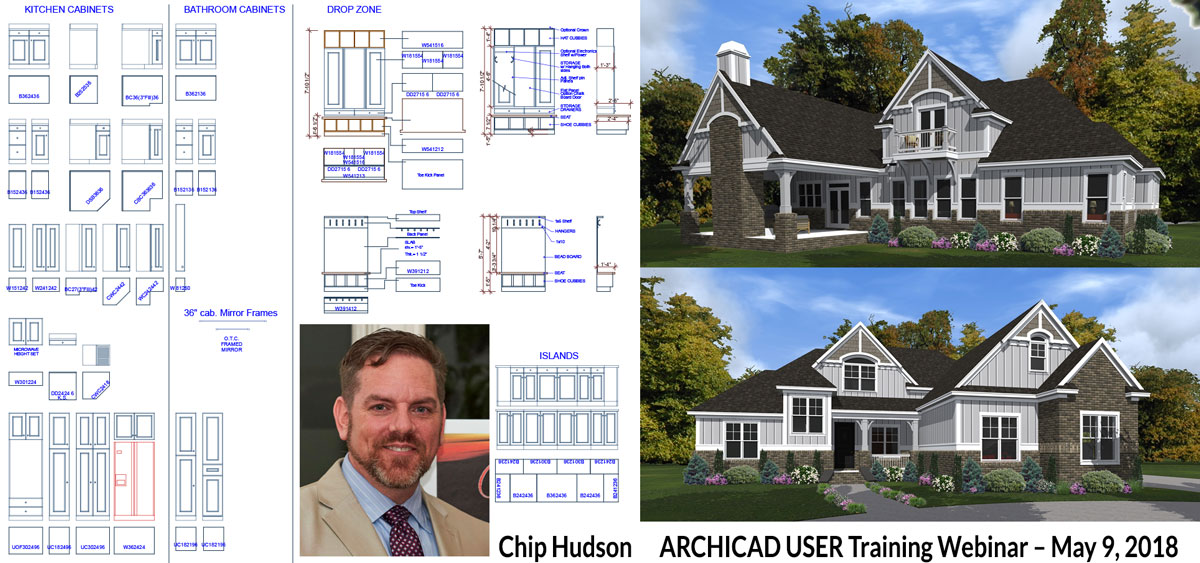Attention ARCHICAD USERS:
Join Us For Free Monthly Training Webinars
PLUS: Add Your Name to the Worldwide Directory
"Building A Community One User At A Time"
The ARCHICAD USER website offers a monthly series of free training webinars hosted by internationally recognized ARCHICAD educator Eric Bobrow.
In addition, it hosts a Worldwide User Directory, connecting ARCHICAD USERS from around the world in a new knowledge community.
Free ARCHICAD Jobs Board!
Post a Job | Contract | Your Resume and connect with ARCHICAD USERS around the world.
YOU are invited to join us!
These monthly webinar sessions are offered as a free gift to the ARCHICAD User community.
They feature interviews with leading users, onscreen review of projects, as well as training exploring ARCHICAD features in context.
NOTE: If you can't make the live presentations, access to the replay recordings are made available to registrants.
When you sign up, you'll also get a free Bronze Level membership in the ARCHICAD USER site, and may add yourself to the Worldwide User Directory.
Monthly Training Webinar: FREE for ARCHICAD USERS
May/June Combined Session:
Thurs. June 6 – 1 pm PDT
BIM Project Integration + Archicad Framing Models
Case Studies and Training Hosted by ARCHICAD Educator Eric Bobrow
Sign Up Here!
Thursday June 6, 2024 at 1 pm PDT (US Pacific Time)
BIM Project Management (Ron Culver AIA) & Framing Models (3 presenters)
This May / June combo session will explore ways to push the limits of Archicad for BIM coordination with consultants and contractors, as well as produce detailed and accurate 3D framing models.
Los Angeles architect Ron Culver AIA will share his Slim BIM presentation he gave at USC's annual BIM Bop conference on BIM Project Management. He'll discuss Archicad best practices based on practical experience working with integrated BIM models on different sized projects, including a Tesla showroom. He'll also show a couple of additional projects with challenging geometry, and go over how he worked through Archicad modeling limitations to get clean results.

Ron Culver
FRAMING MODELS
Veteran user Roger Shafer sent me a file recently with an elaborate framing model, asking for assistance on some graphic issues. After resolving them, I invited him to share his work during this ARCHICAD USER session.
I announced this topic a couple of weeks ago and got two more volunteers (Duane Valencia and Vladimir Tataranu) to share framing models, enabling us to go deeper and see somewhat different approaches and contexts.
I'm going to ask each presenter three things:
- Show the design model in plan and 3D, then the framing model (layer combination) on plan, section and 3D.
- How did you do the framing? Did you place beams and columns and multiply them? Did you do this on plan, or in section or elevation? And how did you trim or connect them?
- What benefits did you get from this effort? Is the framing crew referring to the model or framing diagram, and if so, on paper or via BIMx?
BONUS: All attendees of the ARCHICAD USER webinar will get access to Roger's BIMx framing model, as well as a checklist guide to framing in Archicad AND a PLN file with his custom framing elements and attributes, to make it easier to implement and adapt his workflow in your own projects.
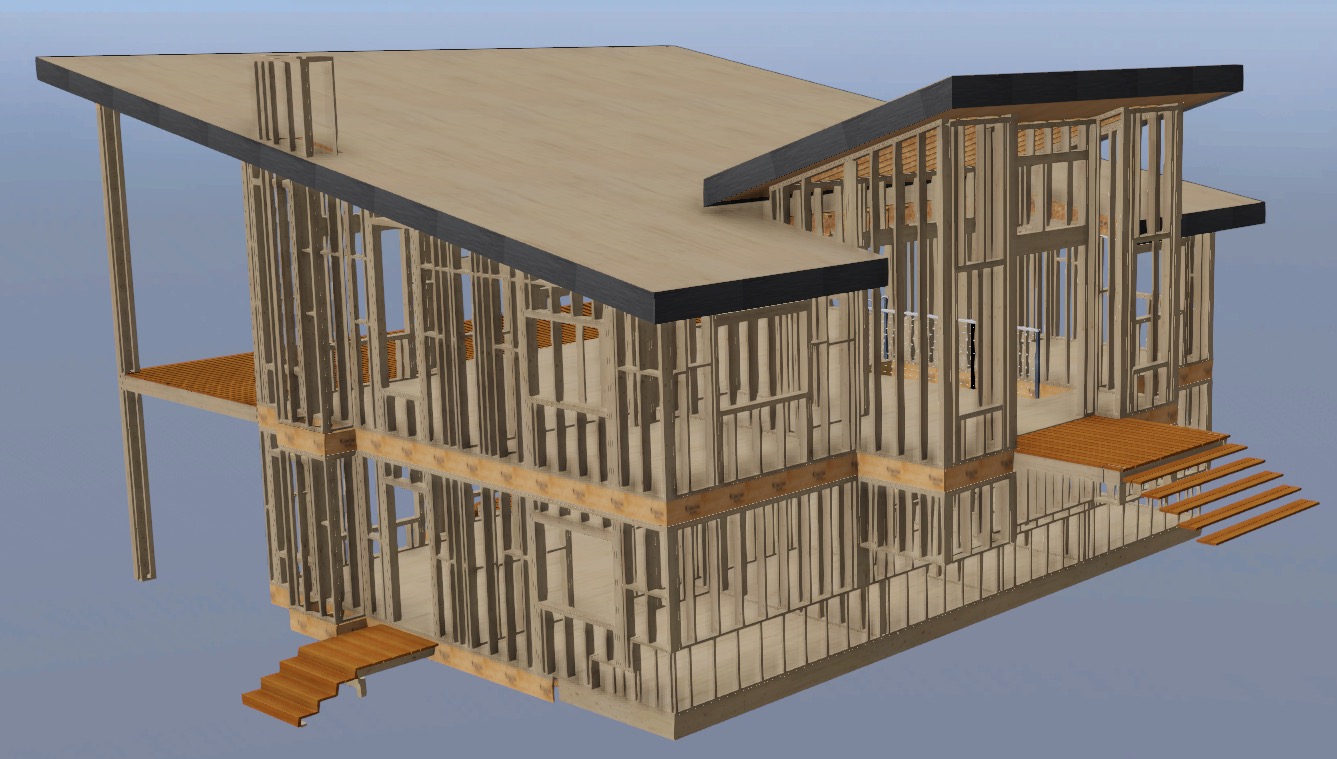
Roger Shafer
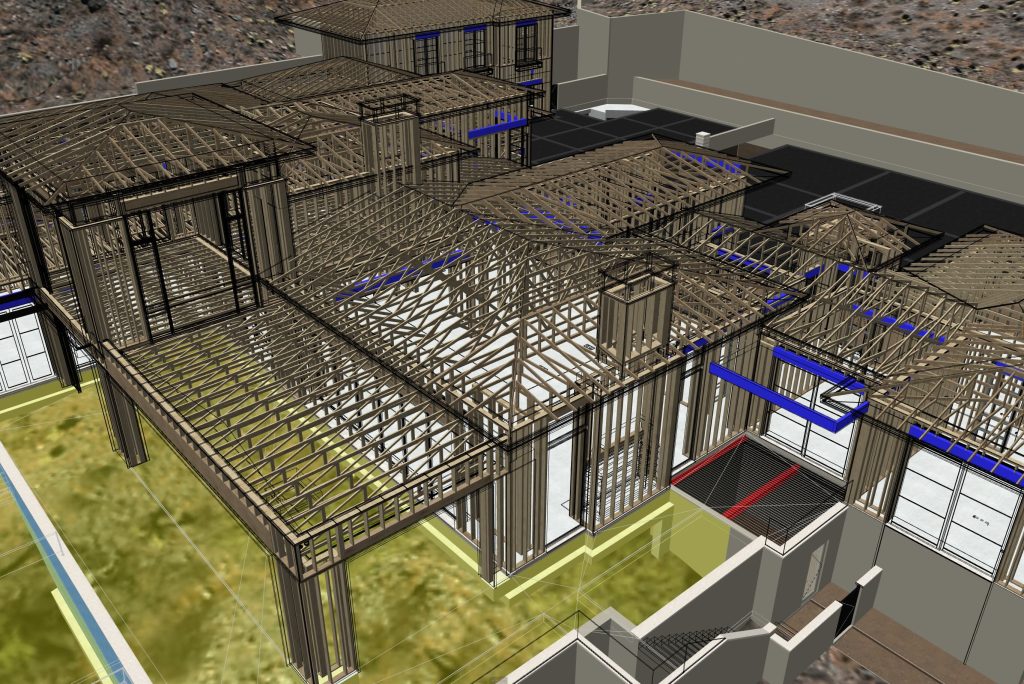
Duane Valencia
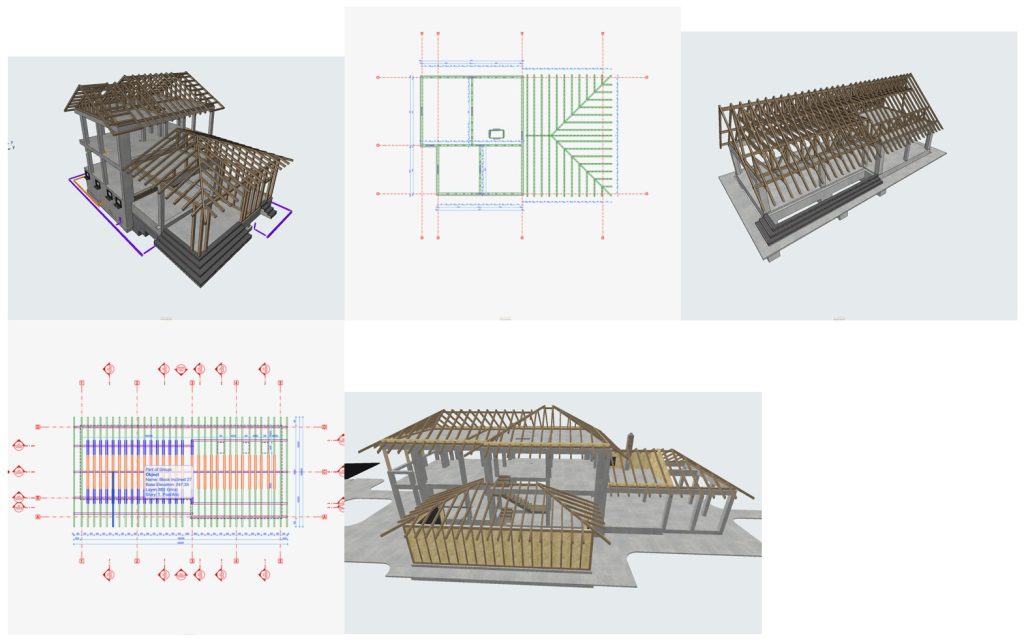
Vladimir Tataranu
ABOUT OUR FEATURED PRESENTER: Ron Culver AIA
Ron Culver, AIA, brings 37 years of experience in designing and constructing various building types. As the principal of Culver Architects Inc. and co-founder of Found Form Design Inc. (FFD), Ron has led projects spanning single-family, multi-family, and mixed-use residential developments. He is particularly noted for his innovative use of emerging technologies and groundbreaking approaches in construction.
Ron’s work with FFD includes creating the world’s first robotically cast concrete pavilion, showcased at major events like the Amazon MARS Conference. His projects have been featured in prominent publications such as Architect Magazine and Design Boom.
A dedicated researcher and lecturer, Ron has co-authored papers and presented his work globally. He holds advanced degrees in architecture and is a guest lecturer at several prestigious institutions, including USC and Cal Poly Pomona.
Thursday April 25, 2024 at 1 pm PDT (US Pacific Time)
Tom Simmons, Archvista - ModelPort for Archicad
Archicad can directly import objects from a variety of different programs and file formats, allowing users to bring in BIM models and manufacturer components as well as user-supplied content from portals such as 3D Warehouse. However, the functionality has some significant limitations, many of which are addressed in an inexpensive third-party add-on called ModelPort.
Join me and special guest Tom Simmons of Archvista, as we review ModelPort, a solution which increases access to objects and offers tools to manage and edit imported objects for a wide variety of object formats including SKP, OBJ, DAE, FBX and more.
Here are some of the features and benefits of ModelPort we’ll review in the webinar…
Object Viewer and Editor
- Preview an object or model before importing to Archicad.
- Fast preview engine provides users with a quick review of an object and its components.
- Selected materials in the Item List of ModelPort are highlighted in perspective, elevation and plan views of Archicad.
- Users can edit textures and materials interactively in the editor.
- Control the display of model information, grid, polygon count, speed, light and background in the preview window.
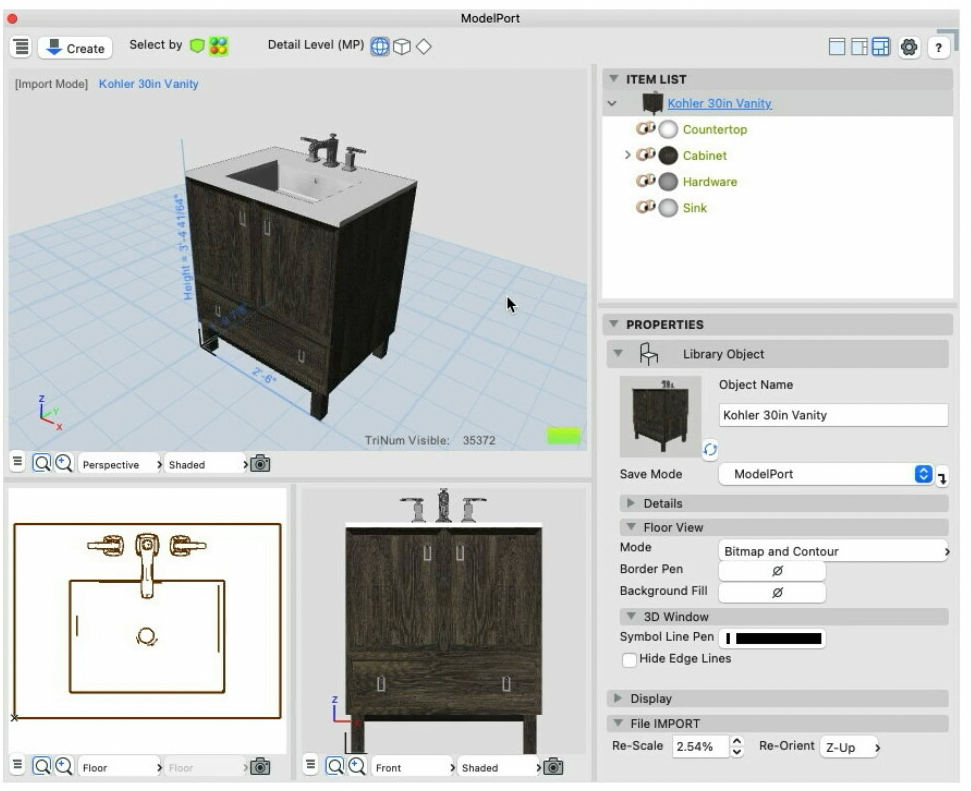
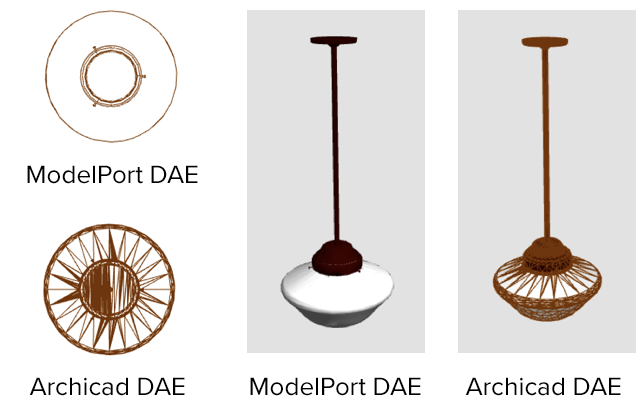
Improves 2D and 3D graphics
- When using Archicad’s built-in import options, such as SketchUp and DAE, objects with curved surfaces will often appear with triangulated 3D curved surfaces and messy 2D symbols.
- ModelPort uses an object import process that improves Archicad 2D and 3D graphics that creates smooth surfaces and generates clean 2D symbols for floor plans.
Reduce Polygon Count and File Size
- An object with a high polygon count can decrease the speed and performance of an Archicad model.
- A Polygon Count Indicator in the 3D Viewer shows red in the bar graph when the polygon count is high.
- With the Poly Reduced Editor you can decrease the polygons on models that have a high polygon count.
- The Save Mode offers 3 format options which can significantly reduce an objects file size.
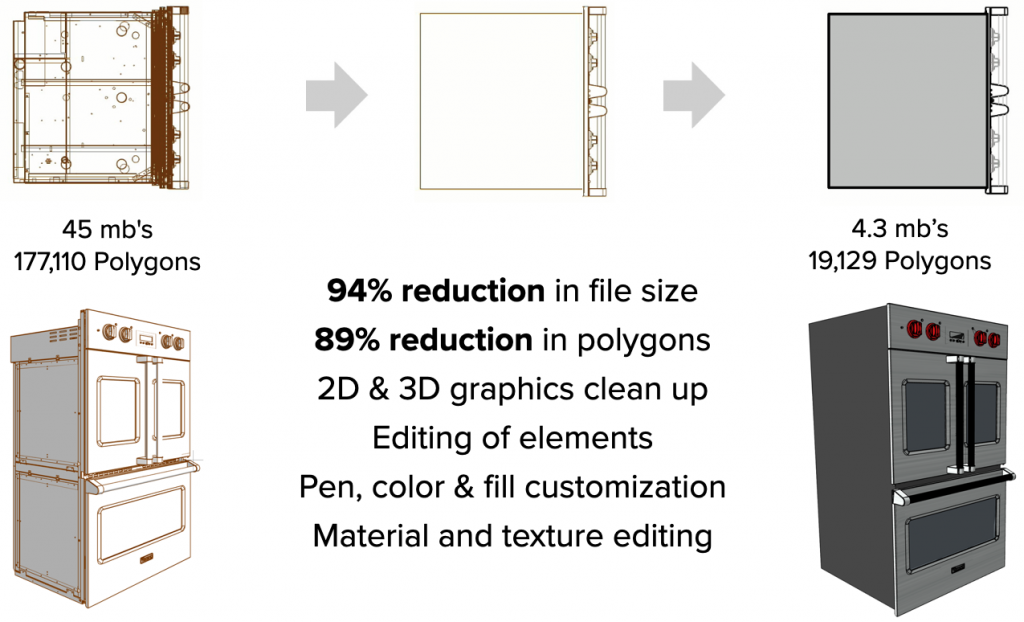
Tom Simmons, Archvista
Tom is the Business Director and BIM Consultant for ARCHVISTA which provides Archicad sales and consulting and partners with Day8 Design on the development of ModelPort.
His company has over 20 years of experience implementing BIM into architecture, interior design and construction companies ranging from small firms to multi-national corporations.
For more info on ModelPort, visit https://archvista.com/modelport/

Thursday February 22, 2024 at 1 pm PST (US Pacific Time)
Mark Benner & Vladimir Tataranu - Archicad AI Visualization
Archicad 27 now has AI visualization as a free option, built directly into your working environment, to enhance your design studies and presentations.
This is built on top of a robust AI platform called Stable Diffusion, and allows Archicad users to generate images based on their actual project geometry. One can supply "prompts" (instructions) and the system will create images with "realistic" texture and lighting and can add in entourage or other elements to make even simple schematic models look relatively "finished". Of course, there are limitations, and caveats, however it is a brave new world, and I personally believe we all need to be aware of the possibilities, and look for how we can take advantage of them.
Join us for an enlightening presentation and discussion led by Mark E. Benner, AIA, founder of Chicago-based Mark Eric Benner - Architects, as he explores the integration of ArchiCAD and AI in architectural design. Mark will cover essential AI topics, distinguishing what AI is and isn't, addressing risks, and showcasing applications in architecture. Engage in a dynamic dialogue as he delves into AI case studies, revealing its impact on design concepts, mood boards, and the creation of unusual images.
Mark E. Benner, AIA, is a trailblazer in leveraging technology to amplify architectural endeavors beyond industry norms. With a visionary approach, Mark specializes in harmonizing cutting-edge technologies for optimal impact in architectural design, rendering, animation, and rapid conceptualization. His commitment to pushing the boundaries of innovation has positioned him as a thought leader in the field. Join Mark as he shares his wealth of knowledge and experience, providing valuable insights into the intersection of ArchiCAD and AI.
We'll be joined by Romanian architect Vladimir Tataranu, who recently shared with me some of his own AI-generated images from an Archicad model, as well as how he uses the StreamDeck shortcut keyboard to speed his Archicad work.
AI-Generated Images from Mark Benner (below)
Mark comments: "Most people have a narrow definition of the application of AI. I like to suggest that folks consider AI as a talented personal assistant. Map out a week’s or month’s worth of social media posts, blog articles, etc. Then, move on to creating the copy and art for each application."

Ty Pennington look-alike with a dramatic expression, used for email marketing.

Contemporary conceptual development

Composite image illustrating the progression from traditional architectural plans into 3D models.

Soft, watercolor style illustration

Mood boards for material comparisons.

Application of mood board materials applied to a room vignette.
Thursday January 25, 2024
John Hallgarth (ContraBIM) - Archicad and Twinmotion Tips + Q&A
My special guest John Hallgarth is an Archicad trainer and template developer who founded CONTRABIM as a way to share BIM tools, templates and training with users around the world. His background is in Construction Engineering Management, and having worked in Commercial Construction industry in Southern California as a Virtual Design & Construction Manager, has developed some innovative ways of using Archicad’s BIM software.
Those of you who have been following me for a long time may recall that back in 2019 John and I produced a training course on Archicad Quantity Takeoffs and Cost Estimation, and developed a framework we called ARC5D. John's knowledge in this area is incredible, and he's been developing a variety of Archicad training courses, templates and resources now for quite a few years.
In this ARCHICAD USER session, John will provide an overview of CONTRABIM and the training resources available, and then jump into some live demo files to cover a few fun training topics on Archicad 27, Twinmotion, and more.
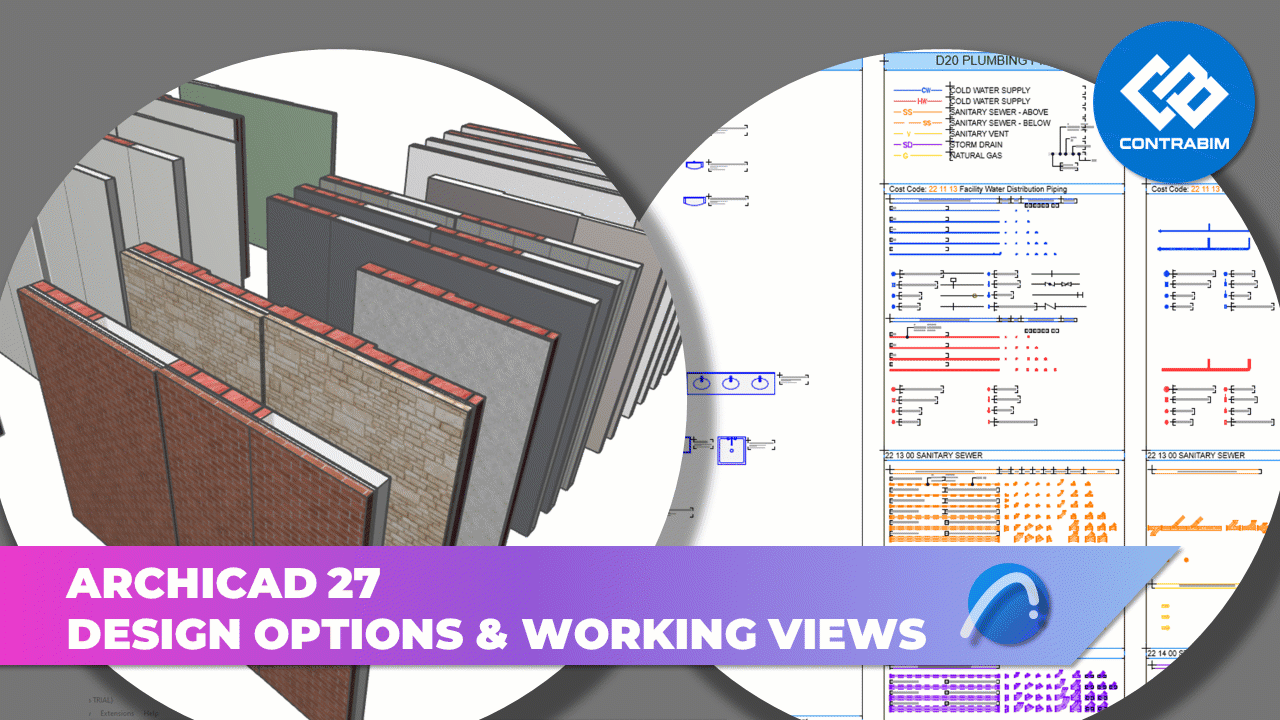
John will showcase the new Design Options Tools from Archicad 27, and demonstrate how they can be used for managing parallel designs as well as staged content within your templates. We’ll also take a look at an Archicad sample project built for a recent Twinmotion training program, to review some useful tips for documenting a Sketchup model in Archicad, to be modeled in detail for real time rendering.
Finally, we’ll jump into a sample file that was recently used to demonstrate how Archicad’s attributes are interconnected with various design tools, model source view settings, floor plan display and more.
BONUS: John will share a special Archicad training offer for webinar attendees.
There will be time for Q&A so bring your Archicad and Twinmotion questions!
December 20, 2023
MasterTemplate 27 and Design Options
This ARCHICAD USER webinar featured the unveiling of MasterTemplate 27, as well as an in-depth exploration of the new Design Options workflow introduced in Archicad 27.
Backstory: While studying Archicad 27, I became captivated by the power, and somewhat challenged by the limitations, of the new Design Options functionality.
I worked through various scenarios and came up with an optimized project structure to install in MasterTemplate.
During this session, I explained and demonstrated the options and limits that I discovered, and showed how to handle different situations, so you can take best advantage of the new framework.
In addition, I reviewed the key principles I believe are important to follow for effective templates, and showed how these are implemented in MasterTemplate.
You'll be able to adapt these ideas to whatever template you prefer to use, whether it's based on one of the standard Graphisoft versions or another developer.
When you incorporate these principles you'll be able to start projects faster, and work on them more efficiently, while delivering higher quality, more consistent models and drawings.
If you'd like to install MasterTemplate 27 into your office, I'm offering an introductory discount sale through the end of January:
June 29, 2023
"A BIM Professional's Guide to Learning Archicad"
This month's ARCHICAD USER webinar will feature the authors of a new book for Archicad users. Stefan Boeykens and Ruben Van de Walle are Belgian architects with deep experience with Archicad as users, consultants and teachers. They have collaborated to create an in-depth training that users of all levels will appreciate.
During the session, we'll get to know a bit about their respective careers and the way they approach working with Archicad with a BIM perspective (some of their projects involve collaboration with firms using Revit or other structural or mechanical 3D models via IFC).
They'll show some of their projects, and share some of their favorite tips and tricks. This will be a fascinating opportunity to learn and explore with these two veteran users.
FYI - you can buy their book (in print or Kindle format) on Amazon.
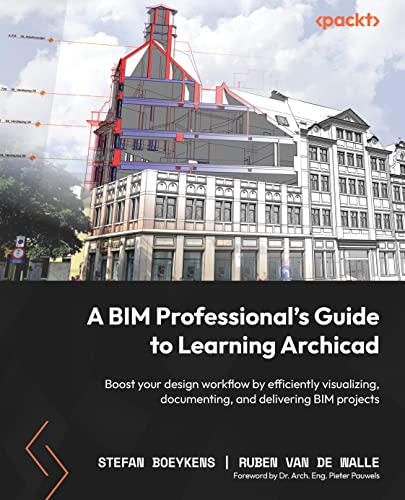
Check out their stellar reviews, including this one from noted Archicad master Jared Banks:
"I've been using and teaching Archicad since 2006. I've written a lot about learning Archicad and have read most of the how to guides published over the last two decades, as I'm always looking for good resources to share with other Archicad users. A BIM Professional's Guide to Learning Archicad is the best Archicad book I've come across. The book covers the basics a new user needs and introduces them to more advanced topics as well. It's well written, intelligently organized, and covers a breadth of topics. The explanations are clear and helpful. The images are illustrative and support the text. It's clear that Ruben and Stefan are experts who are passionate about sharing their knowledge of Archicad and helping others.
I really appreciate the appendix that focuses on what people should do when they get stuck. The tips outlined in that section are so important for people wanting to learn a complex BIM program like Archicad. I'd absolutely recommend this book for anyone looking to learn Archicad, or who just wants to brush up on the fundamentals. No Archicad user knows every aspect of the program, so this book definitely has something for everyone."
May 18, 2023
Archicad Coaching Clinic - Open Q&A
This month's ARCHICAD USER webinar is an open Q&A call.
Ask me anything!
Send in your projects ahead of time to support@bobrow.com (use a Dropbox link or WeTransfer) and I'll take a look and answer all the questions I can fit in during the 2 hour session.
It's going to be fun - and hopefully very educational!
April 20, 2023
Jason Josselsohn, Architect - The Artful Render Masterclass
This month's ARCHICAD USER webinar is a special edition, co-produced by Architect Marketing Institute. We've invited Jason Josselsohn, creator of the Artful Render Method to share his unique approach that allows users of any 3D design program (Archicad, Revit, Vectorworks, etc.) to create stunningly beautiful hand-crafted perspective images.
Jason's approach to architectural presentation is a unique workflow that enables designers to communicate easily with their clients without feeling overwhelmed by photorealistic 3D tech.
Jason gave a quick tour of the tools and perspective styles being used to push client presentations in the Architectural industry and the advantages and disadvantages they offer to Architectural Designers.
He then reviewed some classic sketches of Frank Lloyd Wright, and show how architects using his unique workflow can quickly create evocative presentations of concept designs.
We also looked at some amazing images produced by members of his Artful Sketch-Like Render - Masters Programme.
If you're looking to win more architectural projects, bring back the human touch to your architectural perspectives, and eliminate deadline stress, then this Masterclass could be a perfect fit for you.
To learn more and reserve your free spot, simply click on the button below:
NOTE: You can attend the webinar using the standard ARCHICAD USER GoToWebinar link, however I recommend you register through this special link to get access to Jason's resource materials (which he'll send you via email).
March 2023
Carsten Emde - ASM Techbase
In this month's ARCHICAD USER webinar I interviewed Carsten Emde of ASM Techbase, a veteran Australian Archicad user who is a specialist in visual communications for architecture projects, particularly Archicad and Twinmotion.
Carsten is currently a BIM Manager at Arterra Interactive in Sydney Australia.
In this session, Carsten showed how to set up the direct link between Archicad and Twinmotion, and discussed and demonstrated the best ways to work with it.
He gave us some great hints and tips about lighting, textures and modeling, and answered a lot of questions over the course of a fascinating 2 hour session.
RECORDING BELOW - scroll down....
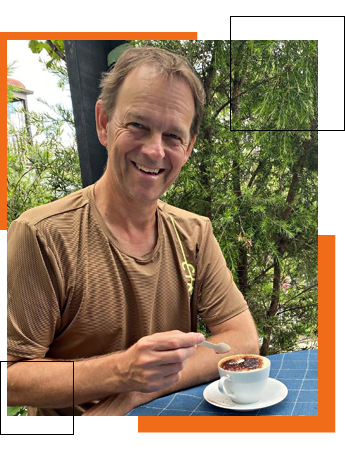
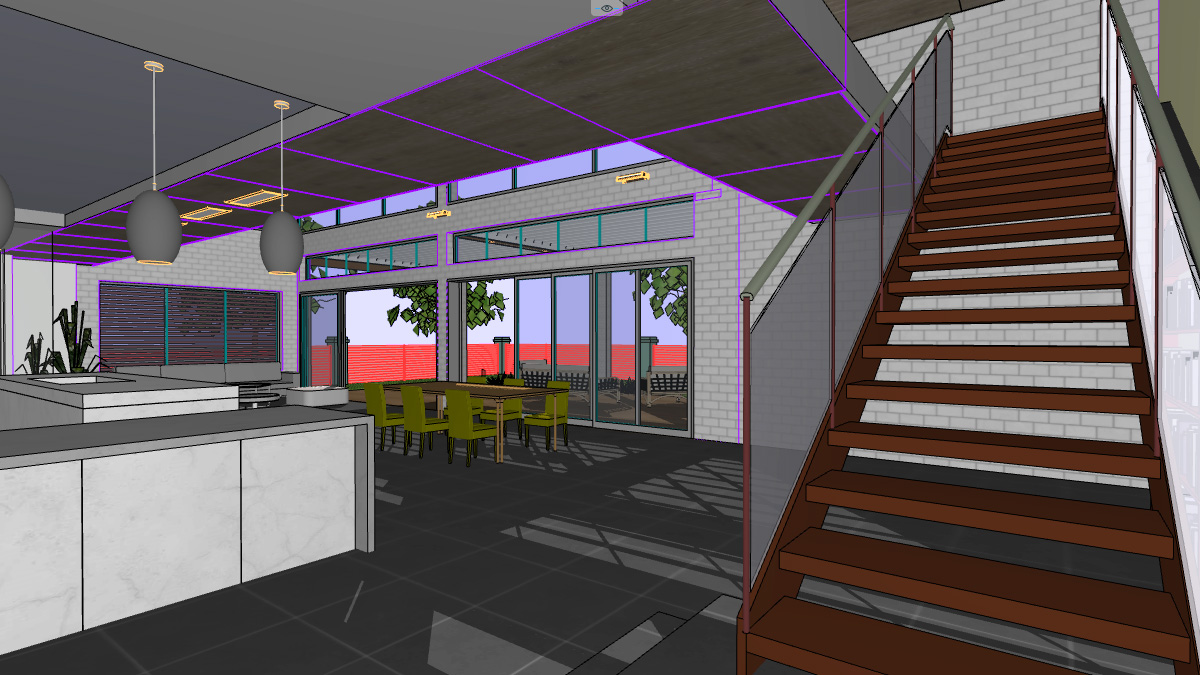

Original Archicad views left, Twinmotion views right


ABOUT CARSTEN EMDE
Beginning my career as a draftsman, moving into sales demos and teaching architecture software (all while learning to speak English at the same time!), I have had the opportunity to grow my CGI skills over the years with technology advancements in the architecture industry. Working with top architecture firms and digital agencies on the latest and greatest infrastructures across both local and international projects I have been fortunate enough to find my passion as a 3D visualisation artist.
Over the last 3 years I have been focusing a lot more on Twinmotion, away from V-Ray and have not regretted the step away. Because Twinmotion is a real time Software, it has the ability to be used in the design process from start to finish. Any changes to your project, any changes in material, colour, trees size, lighting settings, time of day, etc. is viewed in real-time, hence the passion I have now to work with Twinmotion.
Personally, I love modeling in ArchiCAD, and with over 20+ years of experience in the field and a real knack for wanting to share and teach others, in 2015 I started my own YouTube channel, ASM Techbase, focused on 3D speed modeling - accuracy and attention to detail at it’s finest! Having grown my channel with how-to tutorials for advanced users of ArchiCAD I now have over 12K+ subscribers globally, who I thoroughly enjoy interacting with and sharing weekly new tutorials as part of my after hours special interest.
For more info about Carsten and his products and resources, check out the following links:
- https://www.asmtechbase.com
- https://www.youtube.com/asmtechbase
- https://www.instagram.com/asmtechbase/
- https://www.facebook.com/asmtechbase
- https://www.linkedin.com/in/carstenemde/
February 2023
CADSwift - Kristian Bursell
In this month's ARCHICAD USER webinar I'll interview Kristian Bursell of CadSwift, an Australian developer of sophisticated libraries of Archicad objects, doors and windows.
Kristian was a guest on ARCHICAD USER in March 2020, just before the pandemic hit, and shared some amazing technology at that time.
He keeps developing new things, and right now he's hard at work on a concept he calls Edamorph, a way for manufacturers to provide platform neutral content via an XML file in the cloud, that has a number of unique benefits both for development and use. (See screenshot, below.)
Kristian will demonstrate a new Plumbing library that uses this technology, as well as some of his other clever, uniquely versatile tools.
All attendees will be offered a free 12 months subscription to the Infinite Plumbing Library (which contains the Infinite Water tool) plus a free 6 month trial of the Infinite White Library (which includes ALL of his library tools and components).
It's a really cool technology that may make parts of your design process simpler and more efficient. Join us if you can!
It's going to be fun - and very educational!
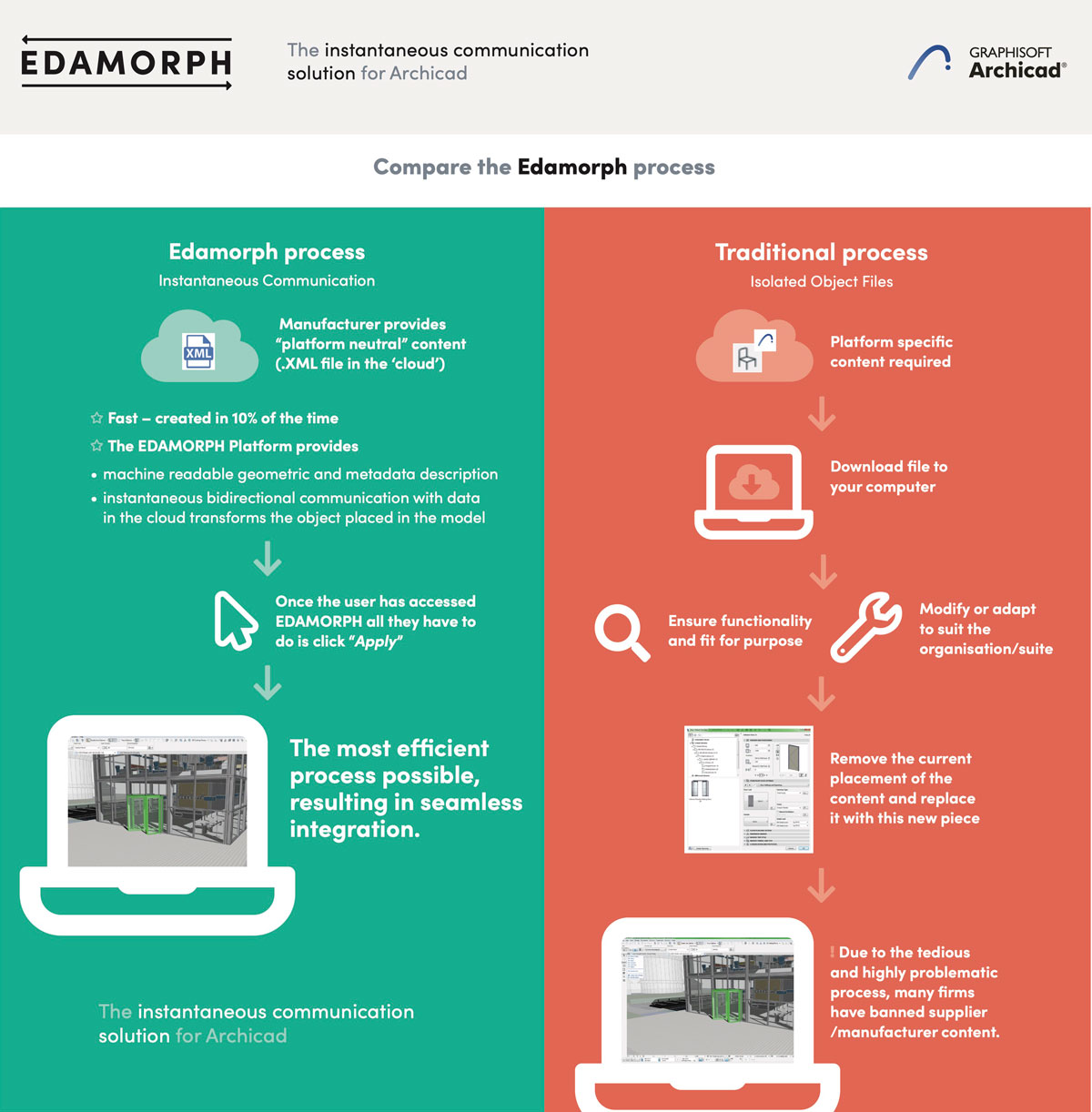
January 2023
Archicad Coaching Clinic - Open Q&A
This month's ARCHICAD USER webinar is an open Q&A call.
Ask me anything!
December 2022
Steve Trueb Architect - Multi-Unit Urban Infill Project
In this session we explored a complex urban infill multi-unit residential project by Steve Trueb Architect from Birmingham Alabama.
I've been working closely with Steve to help him gain maximum leverage from Archicad. In Steve's project, two basic home designs were created that could be fabricated off-site, then trucked in to be placed on various lots. Some are in their original orientation, others mirror image.
While the designs have received general approval from planning authorities, every lot required separate drawings and submission for building permit. At this point, 4 lots have been approved for construction, which is expected to start in early 2023. Over the next couple of years, it is expected that several dozen will be built, revitalizing this area of the town of Bessemer.
To maximize productivity and ensure consistent output, we developed two "seed" modules in a separate area of the plan (not actually on a lot). Special layer combinations and Views were set up to make it easy to work on the designs, as well as saving them as modules that can be hotlinked into individual lots.
Custom Property fields were used to store text information about elements that can be referenced automatically in labels as well as schedules.
Separate Subsets were developed in the Layout Book for each lot, so that drawing sets can be published at any time for each submission.
Developing the structure of the Archicad project with Steve Trueb was a challenging and enjoyable experience, as he continually asked me to help him "do it right" - using MasterTemplate and my Best Practices training methods as applied to this context.
This was a fascinating exploration of this project, as well as a couple of others that Steve has been working on.
October 20, 2022
Outsourcing Your Archicad Projects with Team4BIM
In this webinar, meet a few of the hundreds of busy Archicad users who have happily offloaded some of their work to Team4BIM, the world's most experienced Archicad outsourcing firm. Efficient, economical, done right and with great care! Email team4bim@gmail.com (tell them Eric Bobrow sent you...) or visit https://team4bim.com.
Team4BIM provides a range of services: as-built models and site terrain, detailed 3D and clean 2D working drawings, custom objects, MEP coordination and high-end rendering and visualization. An offshoot of an established architectural practice that does large commercial projects in tech-savvy Lithuania (an EU country and member of NATO), Team4BIM specializes in lightening the load for Archicad users around the world.
Do you wonder how you might organize and delegate your work? During this session, we saw a range of options, from paper sketches, marked-up photos, 3d scans and point clouds, 2D CAD drawings, and Archicad rough concept models...all turned into live, clean Archicad models by their experienced team.
Want to hand off work in the evening and have it done by the next day - that's one of their specialties. Whether working with Dropbox file handoff, or live BIMCloud collaboration, they're game.
I've known Rokas Mazuronis, CEO and Owner of Team4BIM for almost 10 years, and always heard great things about him and his team. This is the first time I've featured them on one of my webinars, and it was a treat to hear from their clients first-hand how well they perform.
Don't get bogged down thinking you have to do it all yourself. Consider your options, and explore working with Team4BIM. They are smart and care a lot about their clients and their work. Good people.
When you contact them, tell them you saw the presentation on ARCHICAD USER - they'll appreciate hearing that.
September 15, 2022
Archicad Coaching Clinic - Open Q&A
This month's ARCHICAD USER webinar is an open Q&A call.
Ask me anything!
Send in your projects ahead of time to support@bobrow.com (use a Dropbox link or WeTransfer) and I'll take a look and answer all the questions I can fit in during the 2 hour session.
It's going to be fun - and hopefully very educational!
August 18, 2022
Richard Matthews, Australia
This month's ARCHICAD USER webinar features a return engagement of a very special guest: Australian architect Richard Matthews.
Rich shared his intricately modeled Jodha Bia Retreat ("Indian Palace") project at the original Masters of ArchiCAD Summit, and now that it's been constructed, he shows how the working drawings and quantity take-offs matched up with the ArchiCAD project.
In addition, we looked at Everton Park Court, a large subdivision he recently designed, and discussed the working methods that allow him to produce drawings and images efficiently.

Richard Matthews - Background
I started using ArchiCAD v3.3 on a Mac II having moved to Australia from Canada to computerise the Hulbert Group offices in my role as Computer Operations Manager. This was the very early days of desktop computers using the IMB PC until I saw the light and switched to Apple Macs.
That all led to being involved selling ArchiCAD and computers and being the Australian technical support person in the early nineties and well as teaching ArchiCAD to the early users in Sydney, Australia. I then started cMacd consulting and design, still teaching ArchiCAD and helping architects with their projects.
During the past 30 years I modeled, rendered, created fly-throughs and designed many single and multi-residences, high rise towers, commercial buildings and factories. I also taught a term at Newcastle Uni and gave private tutoring to architectural students.
Most of my work over last several years since moving from Sydney to Newcastle in 2005 has been residential…. new single homes, townhouses and apartments as well as renovations. I currently have commercial projects in Bowral NSW, 102 Km south of Sydney, private home renovations in Sydney, Central Coast and Newcastle and townhouses in Brisbane, Queensland.
Webinar Projects
Everton Park Court: This is a 26 unit development in Brisbane, Queensland. The intent is to show users my method of dealing with multiple units on a sloping site with ease of attaining whole site elevations & sections as well as common level floor plans.
Jodha Bia Retreat: This is what most people call an “Indian Palace”, now hosting 2 x 6-star B&B units. This is a very unique family residence in that most of the structure was designed by yours truly, carved in India of Indian red sandstone, shipped to northern NSW, and built/assembled by the Australian owner-builder and his family. I hope to cover the challenges of designing something in stone (I did have photos of the Indian palace that was the inspiration), as well as meet the demanding task of complicated quantity takeoffs and modeling and listing all the parts/images for the pieces to be carved in India.
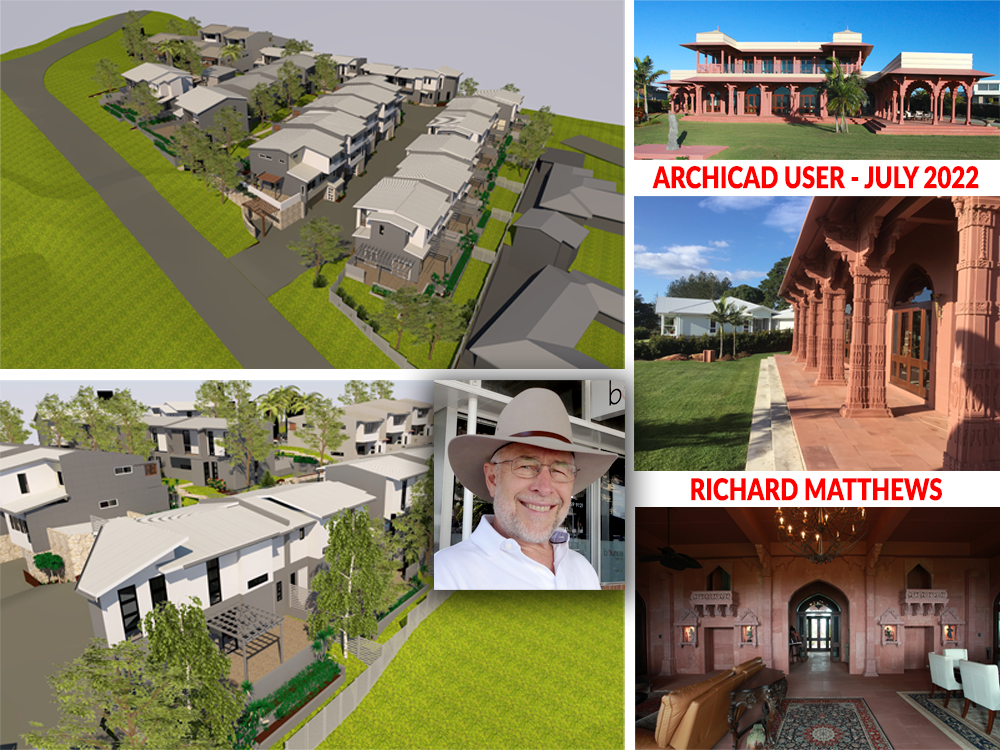
June 30, 2022 - 1 pm PDT
Gary Lawes, UK
This ARCHICAD USER webinar features a fascinating presentation from UK architectural designer Gary Lawes of Jagged Edge Design Ltd.
Gary has a long and colorful background, including running the UK office of Graphisoft in the early 2000's. He was featured in my Masters of ArchiCAD Summit, and together we produced a course on Practical, Parametric Object Making Using ArchiCAD GDL.
Gary is always pushing the limits, and in his presentation he shared some innovative ways he's leveraging Point Cloud 3D survey data inside Archicad and directly in Twinmotion.
He also showed us some of his residential projects in the English countryside that gracefully provide modern additions in a classic historic context.

See below for a few project images, as well as extensive notes from Gary about the tools and methods he employs.

Project and Process Notes from Gary Lawes
This year the design visualisation software – Twinmotion - introduced support for point cloud data. This seemed to me, to be something of a game changer.
We have been measuring our projects using 3D scanners since 2015, the benefits of which are numerous, however the ability to bring our survey data into our presentation work enables us to present buildings directly into their context. Survey Data becomes presentation data, and removes or reduces the requirement to recreate context in ArchiCAD, saving considerable time.
For this presentation I will use a 16th century stone country house from the Cotswolds UK, a region renowned for its honey coloured stone buildings. The building has an interesting history, originally being the farmhouse to the local estate house (Nether Lypiatt Manor), in the 18th century the building was used as a brewery, the home to the Stroud Brewery, which still produces fine ales to this day. In the 19th century the house was greatly gentrified and turned into the fine home it is today.
We have been involved with a number of upgrades to the property over the past 5 years, in this presentation we will be looking at a kitchen addition, placed to take advantage of the stunning views across its valley, the original kitchen, typical of country houses is in the servants wing.
In this presentation we will run through our typical work flow, looking at how the point cloud can be used in ArchiCAD to generate an as built model and then used at the presentation stage in Twinmotion.
Our workflow is as follows...
- Scan the project – We use a Faro X330, relatively old technology, but still does a fine job for us.
- Register and process scan data – Using Autodesk Recap we register the scans, and then process and clean the data to maximise it for ArchiCAD
- Model the project in ArchiCAD – the scan data is imported to ArchiCAD and the building reproduced.
- The model is then exported to Twinmotion where we again import the point cloud to set the building within its context.
- We then export images from Twinmotion, stylise them using a product called Sketch Drawer.
- The Sketch Drawer image and Twinmotion image are then combined in Photoshop to produce finished images such as the one shown.
About Gary Lawes
In 2002 my wife and I started Jagged Edge Design, it was intended to be a semi-retirement project, The philosophy was to focus on modest domestic projects, and bring strong Architectural services to this often neglected sector. The success of our little business has resulted in something as far from retirement as is possible!
My CAD journey started in 1987 when I was lured out of Architecture to work for an AutoCAD reseller, to help sell to other Architects, within a year I had started an AutoCAD training centre, followed by a design visualisation bureau, and later an AutoCAD dealership, a few years later we added ArchiCAD to our range of software offerings. In 1997 I moved into software distribution, distributing ArchiCAD and Microstation, then in 2000 I joined Graphisoft to run the UK office.
Making ArchiCAD viable for the type of work we do, and particularly in this region, required significant fine tuning and customisation, we have developed a significant GDL library of custom objects.
May 26, 2022 - 1 pm PDT
Archicad Coaching Clinic
The May ARCHICAD USER monthly webinar will be a free Coaching Clinic Q&A.
Want to get my help?
Send in your questions ahead of time via email to support@bobrow.com, along with project files via Dropbox.
I'll pick out a mixture of beginning, intermediate and advanced questions and weave the session around them.
Be as specific as you can about your challenges and what you'd like me to demonstrate. I won't be able to answer everyone's questions, however we'll cover a lot of ground in this two hour session.
I'll give priority to people who can attend the session and have a conversation with me (using computer mic and speakers) as I look at their project. It's always more satisfying when we can have a chat and I can make sure the questions are answered to your satisfaction.
April 28, 2022 - 1 pm PDT
Mark Eric Benner Architect
This month's ARCHICAD USER webinar has been pushed back one week (to April 28) so that we can get a brand new presentation from Chicago-area architect Mark Benner.
Mark was featured as part of the August 2019 ARCHICAD USER webinar that showcased several different visualization options - he was one of the first users to embrace Twinmotion.
This time around, Mark will show us one of his high end residential projects. We'll also explore his optimized method for creating coordinated framing drawings and cut lists for affordable housing projects that use volunteer labor for wall framing.

March 17, 2022 - 1 pm PDT
Tracy Stone Architect
This month's ARCHICAD USER webinar will feature a very special guest: architect Tracy Stone (Tracy Stone Architect, Los Angeles CA), along with her right-hand staff member MacKenzie Leifeste.
I've known Tracy for over 20 years, as she was one of my clients when I was a reseller in Los Angeles. Her multi-award-winning firm does beautiful modernist work on single family and multi-family projects.
Tracy was one of the original guests on the ARCHICAD USER series back in April 2018 (check out the recording here) and is always an articulate presenter with a highly organized set of slides and projects for us to enjoy and explore.
Tracy and MacKenzie shared this summary of their presentation:
We’ll be reviewing a couple different project types and our favorite Archicad tools we use (in a variety of ways) to convey information to clients, city officials, and contractors. In addition, we’ll highlight our unique file structure settings for repetitive unit projects so that we can create/update changes as efficiently as possible, as well as share a few tricks we’ve learned along the way.
January 20, 2022 - 1 pm PST
Tim Ball RIBA - JHD Architects
While running a busy practice, Tim has optimized his use of Archicad to the point that his 3D models produce full sets of working drawings, including details, with virtually no 2D drafting.
Tim has presented multiple times in the Masters of Archicad Summit, the ARCHICAD USER webinar series, and as part of the ArchiCAD User Summer School. His course "Detail Drawings Without Drafting" for the Masters of ArchiCAD training series showed his innovative, disciplined methodology.
In this month's ARCHICAD USER webinar, Tim will show two projects and discuss how his approach has evolved in recent years with the latest Archicad software developments.
PAST MEETINGS
The December 2021 webinar was cancelled due to a conflict with Graphisoft's Virtual User Group, which was scheduled for the exact same date and time.
The November 2021 webinar was an Archicad Coaching Clinic Q&A. The recording will be posted in the near future.
The October 2021 webinar featured:
- Special guest Aimad Bouziane of Algeria
- MasterTemplate 25
- Open coaching Q&A
Special Guest Aimad Bouziane
Aimad is a veteran Archicad user who recently started to post a series of Archicad tips on the LinkedIn Archicad group. This caught my eye, and I reached out to him to invite him to be a guest on the ARCHICAD USER series.
Aimad is an architect and a BIM enthusiast who started to use Archicad in 2010 at university. He has worked for several small firms mostly on residential projects, and has taught Archicad in the university and trained dozens of students. Currently he works as a freelancer on residential and commercial projects.
Aimad will share a couple of projects, and present a new Archicad tutorial live during the session. It's going to be fun to see him share this tutorial with our international audience.
MasterTemplate 25
I've recently released the latest version of MasterTemplate, the Office Standard for Archicad™. This robust project template speeds your work and helps you achieve more consistent, higher quality results.
The new version features a brand new method of embedding the Interactive Legends of Visual Favorites that simplifies management and makes it easier to access and update. The Legends are a visual array of frequently used components, a "kit of parts" that you can customize to your standards; it complements the Favorites palette and extends the concept dramatically.
I'll show how this works, as well as give you a quick tour of some of the other recently added features during the ARCHICAD USER webinar.
Open Coaching Q&A
I love helping users of all levels, and enjoy making advanced topics understandable to beginners, and basic questions interesting for veterans by throwing in tips, tricks and guiding Best Practices principles as I demonstrate solutions and approaches.
Send in your questions ahead of time via email to support@bobrow.com.
Optional: send a project file via Dropbox or WeTransfer.
I'll pick out some beginning, intermediate and advanced questions and address them in this session as time allows.
Be as specific as you can about your challenges and what you'd like me to demonstrate.
I'll give priority to people who can attend the session and have a conversation with me (using computer mic and speakers). It's always more satisfying when we can have a chat and I can make sure the questions are answered to your satisfaction.
No question is too basic.
And even advanced questions can be made approachable and understandable for novices.
So don't hesitate to ask for my assistance, insights or feedback!
September 23, 2021
Archicad Project Review & Coaching Clinic
Coaching Q&A sessions are one of my favorite ways to help the ARCHICAD community develop more mastery and understanding to gain maximum leverage from this powerful software.
January 2021
Architect David Rulon
Project Case Study + QuicBloc Modular Building System
In this month's ARCHICAD USER webinar architect David Rulon showed us a huge residential project (11,000 square feet, $13MM construction budget) as well as an innovative building system he's developed.
For more info on the QuicBloc Modular Building System, click this image or visit David Rulon's website at rulonworks.com.
December 2020 - Archicad Tips and Tricks Potpourri
In December I shared a collection of tips, tricks and quick little tutorial demonstrations.
November 2020
South African BIM Pioneer:
Francois Swanepoel
I'm pleased to announce that this month's ARCHICAD USER webinar will feature my old friend Francois Swanepoel from South Africa.
We've never met in person, due to obvious logistic challenges, however we've had many conversations over the years and he is someone I respect greatly.
A former Archicad reseller and very experienced trainer, Francois is currently focused on some very interesting design projects as well as high-tech consulting services for other Archicad users.
In Thursday's session, Francois will show us 3 different projects, each one unique in terms of scope, context and tech usage.
One is a remodel of a sizeable residence, using Matterport scans of the interiors to help create the as-built conditions accurately and quickly. It is impressive to see the combination of LIDAR data (point cloud geometry) with high resolution photography. This allows one to visualize and walk through the interior in full color - not as a rendering, but as a full, 3D model based on the live scans.
We'll see how Francois integrates the point cloud data into his Archicad model, and creates a variety of views to show how the existing design is renovated into a significantly larger residence. He'll show us some very interesting energy calcs he produces using a BIMBakery add-on to Archicad; this allows him to quickly generate reports and data for submission to local building authorities.
A second project is an addition of a new upper story dwelling unit on top of an existing building, with special environmental hazard mitigation. The roof assembly of the original design has asbestos, and regulations require that any penetration of the membrane be totally isolated, with construction inside a tent and workers in protective moon suits.
To avoid the costs and risks involved in this approach, Francois has come up with an exterior exoskeleton that supports the upper story independently of the main dwelling, while gracefully integrating it into the massing and circulation.
I particularly liked seeing some of his 3D documents, prepared as part of the drawing package specifically for the engineers and contractors to evaluate the design. Here is one of the sheets in which he uses Graphic Overrides to make the roofs translucent and adds dimensions, notes and labels to show where the structural elements will be integrated.
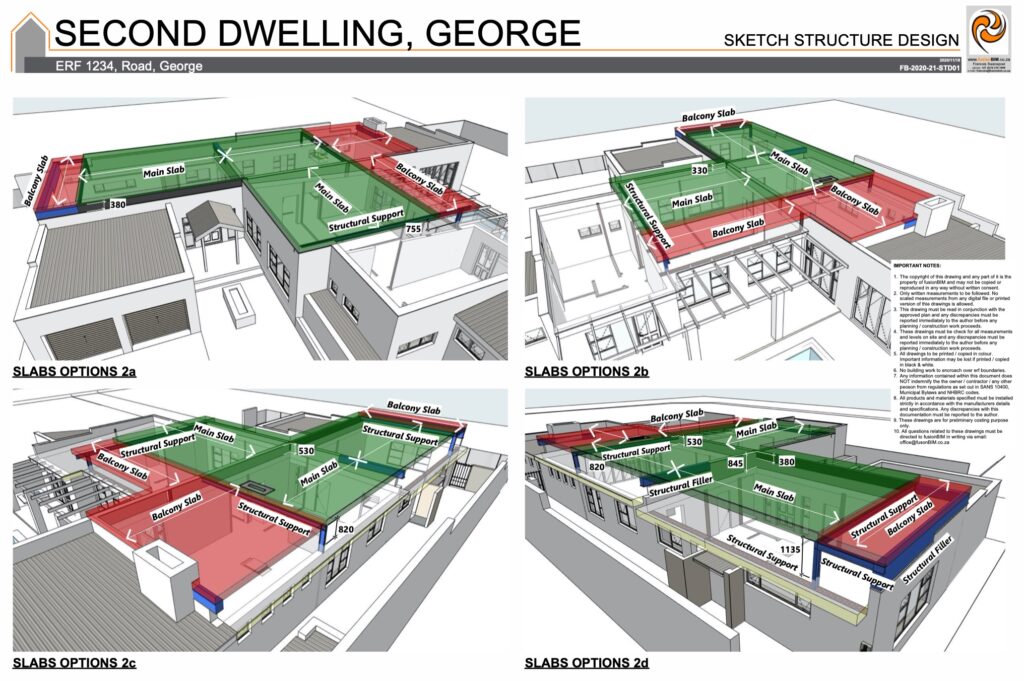
In the third project that he'll share with us, a huge site (over 100,000 hectares, about 250,000 acres) with 15 separate buildings is being coordinated in a single Archicad site model. The terrain includes some flat and some mountainous areas, all imported from Google Earth and CADMapper via Sketchup in realistic color.
Francois says he will demonstrate the process that he uses to bring in a site during the ARCHICAD USER session.
He'll also give us a link to the BIMx file of this project, so you can explore it yourself!
This is a session that will be very memorable, with lots of great Archicad tips and tricks.
Join us if you can, so you can ask questions.
Eric
OCTOBER 22, 2020
Archicad Coaching Clinic
The October ARCHICAD USER monthly webinar will be a free Coaching Clinic Q&A, with an extra special BONUS.
Want to get my help?
Send in your questions ahead of time via email to support@bobrow.com, along with project files via Dropbox.
I'll pick out a mixture of beginning, intermediate and advanced questions and weave the session around them.
Be as specific as you can about your challenges and what you'd like me to demonstrate. I won't be able to answer everyone's questions, however we'll cover a lot of ground in this two hour session.
I'll give priority to people who can attend the session and have a conversation with me (using computer mic and speakers) as I look at their project. It's always more satisfying when we can have a chat and I can make sure the questions are answered to your satisfaction.
BONUS GIVEAWAY:
ARCHICAD MASTERTEMPLATE DESIGN VIEWS RESOURCE PACK
As part of the session, I'll be showing you a new set of resource materials I recently developed.
All attendees will be given access to a free download that will enable you to add in a bunch of new options into Archicad.
These are taken directly from MasterTemplate, my widely used Office Standard for Archicad.
Versions are ready for ARCHICAD 22, ARCHICAD 23 and Archicad 24, in both USA and INT (metric) standards.
Join us and I'll give you the download link, and minutes later, you'll have these set up in your own projects and template.
September 2020 Webinar Recording
Australian Architect Richard Matthews

This ARCHICAD USER webinar featured my old friend, Australian architect Richard Matthews, one of the few people who has used Archicad longer than I have.
Here is what Rich says about his firm and his approach to using Archicad:
"I have one person practice out of a home office in Newcastle, New South Wales (about 1.5hrs north of Sydney). My projects are mainly renovations of or new single & multi-family residences but occasionally some commercial.
I started using ArchiCAD with V3.0 back in 1988 when it was Mac only. In 1990, I created cMacd consulting & design working with the distributor selling ArchiCAD and Mac computers and was the support person for Australia until 1994 when I went out on my own training architects and doing their work as well as my own projects.
My aim is to always be as BIM clean as possible. The model should be the only source for all plan, elevation, section and details as much as possible.
Most of my work is heavily designed base and light on construction documentation so methods are based on need only. Am I as disciplined as I’d like to be? No….”
Rich showed us several projects and talked about his Work Environment, project template, naming conventions, interactive schedules, Twinmotion/VR and a variety of other interesting approaches to getting the work out the door.
This was a fascinating exploration of the thoughts and behind the scenes working methods of an Archicad master with his own unique angle on best practices.
TIME STAMPS
- 0:00:00 Introduction
- 0:04:54 - Rich introduces himself and sets up his presentation framework onscreen
- 0:07:30 - How Rich approaches projects, "BIM-clean", layer settings
- 0:08:30 - His hardware setup with Mac and PC side by side using Sharemouse utility add-on
- 0:15:05 - Project preparation - template and work environment
- 0:23:30 - Story settings - extra stories for interstitial model elements such as framing, slabs, etc.
- 0:35:35 - Site import and modeling
- 0:42:50 - Detailed modeling with complex profiles based on engineer drawings; up to a point
- 0:53:00 - Interactive schedules, use of data for energy reports; how to format and specify elements precisely
- 1:30:30 - Another project; stacking multiple drawings to create a Roof Plan with details from other stories
- 1:46:00 - How he sets up specific 3D views to automatically regenerate using Flythrough command
- 1:55:20 - Twinmotion - tech details, beautiful imagery and animated entourage
August 2020 Webinar Recording
Two Veterans: Duane Valencia & Roger Shafer
This ARCHICAD USER webinar featured two veteran users with different backgrounds and ways of approaching things. They each showed us how they work, and shared tips and methods to save time and deliver better projects.
It was a great session, lots to see and learn, you can catch the video recording below.
ROGER SHAFER - DESIGNER, BUILDER, LIFELONG LEARNER
Roger Shafer (Redvine Architectural Design) is a custom home designer in California’s wine country with extensive experience as a contractor and builder. He is an avid lifelong learner, attending almost every one of my Archicad classes and coaching calls.
He’s developed a personal template that takes my concept of Interactive Legends and drives it as far as he can. He’s got many different arrays of components laid out in carefully organized groups, allowing him to visually select what he needs, then eye-drops or copies them for quick deployment into his active project.
When he showed this to me a few days ago, I was impressed, and asked him for two favors, and he readily obliged.
One is this ARCHICAD USER session, in which he’ll show all of us how he has things set up.
The other, which I’m even more excited about, is that he’s going to allow me to incorporate much of this into MasterTemplate!
I think this will be a fantastic addition to the content that’s already bundled into the template, and will save users lots of work setting everything up.
DUANE VALENCIA - MASTER OF ARCHICAD
Duane Valencia (Visual Frontiers) is one of the “original masters” of Archicad, having started in the late 1980’s with version 3.14. FYI, I started in 1989 with 3.42, so he’s one of the few that got going before I did!
In addition to practicing as a licensed architect since 1992, Duane taught ArchiCAD classes, produced ArchiCAD University West in 2004, and went to Budapest to participate in a Graphisoft Key Client meeting.
His projects are almost exclusively large, high end custom homes, and he really knows how to push the limits of Archicad.
Duane will show us some of his work, including how he approaches site modeling, optimizing sections and elevations, developing data-driven schedules, and how he uses worksheets and graphic overrides.
Depending on how time works out, he may even show us how to create quick objects, and how he’s using Enscape for super high quality real-time visualization.
I’m so excited to bring both of these uniquely talented individuals in front of our Archicad tribe.
TIME STAMPS
0:00:00 Welcome
ROGER SHAFER
0:06:27 Roger Shafter shows a project
0:12:40 Section View
0:16:49 Typical Notes in Section - set up in template for quick deployment
0:18:28 Floor plan template has lots of preset resources to grab and use
0:22:41 Selecting wall types from the samples in the template
0:26:44 Custom Door Panels, Fill matrix, Stair types, Kitchen configurations
0:33:42 Custom moldings, tour of other template groupings
0:38:09 Roger summarizes how he approaches working with clients
0:40:00 Roger's template components will be added to MasterTemplate!!
DUANE VALENCIA
0:42:55 Welcome to Duane Valencia, his background, focus and methods
0:49:30 Explanation of "ice fishing" - eye-dropping elements from a trace reference
0:50:40 Duane shows 3d framing and MEP in one of his projects
1:06:10 Graphic Overrides - highlight stone walls for contractors, other examples
1:16:10 Coordination with consultants; Publisher file naming tricks
1:23:30 The power of Clone folders
1:27:25 Details 3D vs 2D; "everything is live linked"
1:35:25 Enscape high-quality real-time visualization of model
1:46:00 How Duane starts a project
1:49:00 Modeling terrain, visualizing mountains and context
1:57:50 Point clouds, Duane's layer setup, collaboration with consultants
FYI - No ARCHICAD USER session was held in July - I was on vacation...
June 2020 Webinar Recording
Van Hohman
This ARCHICAD USER webinar features one of my long-time clients, Los Angeles architect Van Hohman, who played a pivotal role in my own evolution as an ARCHICAD user and trainer.
A LITTLE HISTORY
As you may know, for 20 years I was an ARCHICAD reseller, most of that time in L.A. I ran the Los Angeles ArchiCAD User Group for over 15 years, and we had a lot of great discussions and presentations by local users.
In 2004, Van Hohman showed us an innovative workflow that blew our minds.
It was so innovative, powerful, efficient AND actually made so much sense.
I liked it so much that two of his methods became key foundation pieces when I developed MasterTemplate.
Enjoy this special interview and exploration of work with veteran ARCHICAD USER Van Hohman.
THE CLASSIC ARCHICAD WORKFLOW TAKEN UP TWO NOTCHES
To understand what was so incredible about Van Hohman’s working methods, it will help to explain a couple of key technology developments.
Before ArchiCAD 20, Favorites were a simple text-based palette listing of commonly used elements, with no hierarchy or visual cues. Potentially a big time-saver giving quick access to these parts, it had an awkward, limited interface.
Van Hohman’s elegant approach was a stroke of genius - he set up a kit of favorite parts in his template that he could eyedrop or copy.
He started his residential projects with a small reference building off to the side, filled with his most frequently used components: various wall types, fixtures, furniture, doors, windows, roofs, slabs, notes, etc. As he worked on a design for a new project, he’d jump to the side and eye-drop whatever he needed, or select and copy a few elements; this allowed him to quickly add similar elements to his new design with all the perfect settings.
Later in the project, he would simply delete the reference building, once he no longer needed it. Brilliant.
Before ArchiCAD 10, Graphisoft bundled a separate program called PlotMaker to handle sheet layout and plotting. You would export your model as a series of PMK files, then import them into Plotmaker to lay them out on sheets.
You could also create QuickViews inside ArchiCAD to record the settings for these drawings, so Plotmaker could pull the PMK data from the ArchiCAD file using the QuickViews. However, linking between ARCHICAD and Plotmaker had to be done carefully, and was often an ad hoc, time consuming effort.
His approach bypassed all the complications. His template had all of his standard working drawings saved as QuickViews, preset to be automatically Published into PlotMaker PMK files in a specific folder. For each new project, he would simply change the destination folder.
When he was ready to work on the layouts, he would initiate a Publishing operation, then in PlotMaker refresh all of the drawings on the sheets in the drawing manager.
Voila! His set of pre-linked drawings was pretty much ready to print, with only minor adjustments needed.
Impressed with how fast he could develop a project model and drawing set, users asked him how many hours it took him to produce a conceptual design after measuring a site and existing conditions. The answer made people’s jaws drop.
Someone asked “Hey Van, do you tell your clients how quickly you can get this done?”
Van took a moment, then laughed. He said “No way! I may even tell them I’ve pulled some all-nighters just to get it ready."
MASTERTEMPLATE AND BEYOND
His template was one of the key inspirations for MasterTemplate. The reference building morphed into the Interactive Legends of Visual Favorites, one of the hallmark features of MasterTemplate. This kit of parts has arrays of components as well as sample room groupings to make it super fast to start building out a project.
After ARCHICAD integrated the Plotmaker Layout Book into the project file structure, the idea of pre-linked views and drawings on layout sheets became the standard method for any good template. It's something I've worked on to make it as streamlined, efficient and flexible as possible.
In recent years, Van actually adopted MasterTemplate as his office standard. I’m flattered to know that he likes what I’ve done, developing his ideas (and everything else I’ve learned over 3 decades with ARCHICAD) into a well-optimized framework for running a project.
Van is a fascinating fellow who has gone through some twists and turns in his architectural career. He became a partner in the Santa Monica firm Fonda-Bonardi and Hohman, doing many high end single family and multi-unit residential projects.
He left to form his own firm The Architect Next Door, in part because he wanted to do architecture and good design for a broader range of clients. He asks "Why Shouldn’t Our Neighbors Be Able To Afford An Architect?" He has a vision and a social conscience that is inspiring.
I encourage you to watch the recording (above) and enjoy this fascinating exploration of the work of Van Hohman.
May 2020 Webinar Recording
ARCHICAD Coaching Clinic
Coaching Q&A sessions are one of my favorite ways to help the ARCHICAD community develop more mastery and understanding to gain maximum leverage from this powerful software.
Send in your questions ahead of time to me at support@bobrow.com, along with project files via Dropbox. I'll pick out a mixture of beginning, intermediate and advanced questions and weave the session around them.
Be as specific as you can about your challenges and what you'd like me to demonstrate. I won't be able to answer everyone's questions, however we'll cover a lot of ground in this two hour session.
I'll give priority to people who can attend the session and have a conversation with me (using computer mic and speakers) as I look at their project. It's always more satisfying when we can have a chat and I can make sure the questions are answered to your satisfaction.
[RECORDING TO BE POSTED SOON]
April 2020 Webinar Recording
Peter Twohy, 2e Architects
My special guest on this ARCHICAD USER webinar is Peter Twohy, architect from Timonium Maryland (a suburb of Baltimore).
I’ve known Peter for many years, originally as a member of my ARCHICAD Best Practices Course, then later as a charter member of my Internet Marketing for Architects course and the Architect Marketing Academy.
Peter’s practice has gone from “taking anything I can get” - from local porch remodels on up - to whole house remodels and new luxury home design throughout the eastern U.S.
Why?
Because he’s become an expert ARCHICAD user AND an expert architect marketer.
Peter gives us a tour of several projects, highlighting his efficient ARCHICAD design and documentation process as well as his groundbreaking usage of Twinmotion visualization and full Virtual Reality immersion (which he says “makes clients’ jaws drop”).
Peter is joined in this presentation by his right-hand man, Chris Dvorak, who takes the design models Peter creates and develops them for working drawings as well as detailed visualization.
This is an eye-opening show that reveals how far you can take your own ARCHICAD models - when you use these fantastic tools to their fullest potential.
Peter is teaching a new VR for Architects training course on how to take your ARCHICAD model into STUNNING Twinmotion visualizations, and ultimately to VR. The course launched May 11th; register any time (recordings of the lessons are posted in the course member area).
Peter Twohy and Chris Dvorak - Interview and Presentation on "VR for Architects" - ARCHICAD USER - April 2020
Course info and signup at vrforarchitects.com
ARCHICAD USER - March 26, 2020 Webinar Recording
Leslie Pink_Morgan, Isaman Design
My special guest on this ARCHICAD USER webinar is Leslie Pink_Morgan of Isaman Design in San Luis Obispo, on the central coast of California. "Pink" (as she is often referred to by her colleagues) recently shared with me 3 very different projects as examples for exploration and demonstration in my ARCHICAD Best Practices 2020 training course.
I was impressed by the combination of beautiful design, intricate modeling and the variety of vernacular styles, and invited her to share the firm's work to ARCHICAD USERs around the world.
Here is her personal story, along with a description of what we'll explore during the session.
"I graduated from Cal Poly SLO in 2006 with a bachelor’s degrees in Architecture and a minor in Construction Management. I was first introduced to ArchiCAD by my current boss, who has been using ArchiCAD since version 6. I started with version 14, so whatever year that was… maybe 2011/2012. It was a game changer for our office as far as efficiency goes. We had been doing SD in ArchiCAD, DD in SketchUp, and CDs in Autodesk; once we made the switch it allowed us to do everything in one program, more efficiently and more successfully. ArchiCAD also allowed me to improve my personal design skills by being able to jump from 2D to 3D with a touch of a button to better understand how 2D changes affected the overall model and 3D design.
"It seems like our office utilizes ArchiCAD as an extreme modeling tool as well as producing renderings and detailed construction documents. We are generating 3D virtual models for our clients to walk through, during the DD phase of our projects. We’ve also started incorporating Twinmotion and Lumion into the mix, which takes things to a whole new level. I will be sharing a few of our projects, each a different architectural style, and each with useful solutions to common modeling needs. We do our best to model as much as we can in order to cut down on added linework in 2D views. However, our details are all linework, so that would be another place to improve utilizing all the 3D work that we put into our models.
- French Style: barrel roofs, pitch break eaves, curved roofs, complex profiles (currently under construction)
- Contemporary: Flat roofs, parapet cap, skylights, angled windows, custom furniture (completed and photographed)
- Modern Farmhouse: Standing seam metal roofs (roof wizard), board and batten siding, custom light fixtures, custom door panels (currently under construction - I also have this model available in Twinmotion if you want to share that transition)
I invite you to join us for this special presentation by an expert ARCHICAD USER!
March 2020 WEBINAR RECORDING
Kristian Bursell, GDL Developer, CADSwift
An interview and demonstration with one of the most respected GDL Developers for ARCHICAD, Kristian Bursell of CADSwift in Australia.
Attend this session to discover the most powerful capabilities of ARCHICAD GDL objects. Kristian has pushed the limits and you'll see how how he has created a new function that has "too many benefits to mention". Instead of describing them, you'll see them demonstrated LIVE.
As a special gift to ARCHICAD USER, all attendees will receive a free 1 year subscription to CADSwift's main tool, Infinite Openings.
December 2019 WEBINAR RECORDING
ARCHICAD Beginner Tips & Tricks
In this training I share some of the most important basic concepts and methods that will help you use ARCHICAD effectively. Even if you're not a beginner, you're likely to enjoy and benefit from the presentation.
While Graphisoft provides videos to help people get up to speed, I've found that there are many areas of the workflow and practice that are confusing, particularly to newer users.
I go over some of the common mistakes to watch out for, as well as strategies to gain the most advantage from ARCHICAD.
NOVEMBER 2019 WEBINAR RECORDING
10 Cool ARCHICAD Tricks You Can Use
I'm going to share a number of my favorite "tricks" to help you get more mileage out of ARCHICAD 23.
These 10 tricks are taken directly from MasterTemplate 23.
You'll see the inner workings of my template during this webinar, and learn how you can achieve these effects in your own template, regardless of whether it's the Graphisoft standard one, another third party product, or something you've developed for your own office.
I'll even make available a free download to help you implement some of these slick tricks.
OCTOBER 2019 WEBINAR RECORDING
ARCHICAD 23 MIGRATION TIPS
Attend this training to learn the best way to migrate your projects and your office standard template into ARCHICAD 23.
While Graphisoft has made this easier than previous versions, there are definitely things to watch out for, and things you'll want to do to gain full advantage of the new version.
SEPTEMBER 2019 WEBINAR RECORDING
ARCHICAD COACHING Q&A SESSION
Coaching Q&A sessions are one of my favorite ways to help the ARCHICAD community develop more mastery and understanding to gain maximum leverage from this powerful software.
Send in your questions ahead of time to me at support@bobrow.com, along with project files via Dropbox. I'll pick out a mixture of beginning, intermediate and advanced questions and weave the session around them.
Be as specific as you can about your challenges and what you'd like me to demonstrate. I won't be able to answer everyone's questions, however we'll cover a lot of ground in this two hour session.
I'll give priority to people who can attend the session and have a conversation with me (using computer mic and speakers) as I look at their project. It's always more satisfying when we can have a chat and I can make sure the questions are answered to your satisfaction.
AUGUST 2019 WEBINAR RECORDING
New Visualization Options for ARCHICAD
In this session we compare:
- The OpenGL 3D Window (that we use day to day)
- BIMx (Graphisoft's innovative communication and collaboration application)
- TwinMotion (the new gaming-style visualization environment that Graphisoft recently announced as a technology partner)
- and a fascinating new option from Xuver.
Each of these tools has unique strengths that can be leveraged for specific use cases.
Graphisoft's BIMx allows ARCHICAD model sharing with clients and consultants; it is unique in the way it can embed working drawings into the 3D file. It runs on multiple platforms including mobile, desktop and browser.
Twinmotion provides a virtually instant upgrade of the visualization quality with higher quality rendering and interesting options for the external environment including landscape and entourage. It allows dynamic linking and updating between the viewer app and ARCHICAD.
XUVER - A NEW VISUALIZATION ENVIRONMENT
Xuver is a new entry to this area. The company approached me in April and asked me to review their technology to see if I would like to share and promote it to ARCHICAD users. I met with them and quickly saw that its unique feature set could be very appealing.
It is a browser-based, cross-platform gaming-style model viewer with features including avatars (human figures visible in the scene) and collaborative exploration (you can review the project with clients or consultants, tour the model and go from room to room together).
When I reviewed Xuver I found the experience to be intuitive and natural, and somehow more comfortable to navigate in than other viewing environments. They offer a free trial and a very inexpensive monthly subscription.
During the session, I interviewed representatives of Xuver, to get their perspective (pun intended) and some background on the company.
JUNE 2019 WEBINAR RECORDING
CASE STUDIES
4 Projects, 3 Users, One Template
We will look at 4 interesting projects submitted by users from around the world, and discuss how they approach their work.
All 4 projects were done using MasterTemplate - however they are all quite different - yet share a common file structure.
MAY 2019 WEBINAR RECORDING
PROJECT REVIEW CHECKUP
Expert Reviews of Projects Sent In By Users
We review 4 interesting projects submitted by users from around the world, and resolve various questions and challenges, with some good tips and tricks along the way.
Dialog, discussion and demonstrations of methods and approaches to troubleshooting and optimization.
APRIL 2019 WEBINAR RECORDING
30 Years with ARCHICAD - Eric Bobrow at 65
A Look Back and A Look Forward
A journey down memory lane, as I turn 65 and celebrate 30 years working with ARCHICAD.
Features interviews with David Marlatt AIA (head of Graphisoft US in the 90's) and Neil Wainwright (the person who changed my life, pointing me in the direction of working with ARCHICAD back in 1989).
Check out the tour of original ARCHICAD boxes, manuals and marketing materials going back to version 4 - with lots of interesting stories about the journey!
Taking ARCHICAD Beyond Design:
Cost Estimation and Construction Management
with Roderick Anderson & John Hallgarth
MARCH 2019 WEBINAR RECORDING
In this inspiring session Roderick Anderson and John Hallgarth shared more than two hours of cutting edge strategies for leveraging the power of ARCHICAD for cost estimation and construction management. An exceptional presentation full of actionable insights, tools and methods that you can use in your own projects.
RODERICK ANDERSON
ARCHICAD, BIMx & Bluebeam Workflow
Roderick Anderson's Costa Rica design-build firm Sarco Architects specializes in high end vacation homes for U.S. and other foreign clients in beautiful tropical locations in Central America and the Caribbean.
A long-time ARCHICAD user and pioneer, Roderick has presented his work at international BIM conferences, Graphisoft launch events, Masters of ARCHICAD Summits, as well as teaching the popular training course ARCHICAD and BIMx for Design Build.
His presentation in the ARCHICAD USER webinar series in March 2018 was one of the highlights of last year. He shared with us his beautiful designs and masterful use of technology for efficiently and profitably delivering construction drawings as well as marketing materials for the Cap Limón Luxury Club Residences resort in the Dominican Republic.
In the upcoming webinar Roderick will show his latest work and talk about some of the most interesting innovations and changes he has made to his ARCHICAD template. He'll also reprise his Best Practices 4 BIM presentation he made at BIM World MUNICH in November 2018, demonstrating how ARCHICAD and BIMx enable enhanced communication for project management during construction.
Roderick has also developed a very effective hybrid 3D/2D/Data workflow for cost estimates and management of subcontractor trade contracts. He exports sets of views from his ARCHICAD model as PDF files into Bluebeam, and adds information and derives quantities for each trade. The visual linking of the quantity takeoffs and the notated drawings is particularly useful in ensuring that everything is being included and coordinated in estimates and construction.
JOHN HALLGARTH
ARCHICAD 5D Workflow Using Data Properties and Excel
John Hallgarth worked as Virtual Design & Construction Manager at a large general contractor in Southern California, before venturing on his own to create a specialized ARCHICAD template known as ContraBIM.
An important part of ContraBIM is the 5D component, which automates quantity reporting and model based estimating. This solution utilizes the power of data in ARCHICAD, and creates a bridge for reporting with Excel.
John showed a preview of his specialized project template in the August 2018 ARCHICAD USER presentation, and will be returning to the webinar series to talk about how ARCHICAD users can set up their projects for detailed quantity takeoffs and cost estimation using Excel.
John and I are jointly developing new resources that will launch this spring, including a version of MasterTemplate with an extended cost estimation system powered by ContraBIM, and a new Quantity Takeoff and Cost Estimation Course in the Masters of ARCHICAD Training Series. We'll share some preliminary information about these resources during this session.
I am excited to share the inspiring work of these two ARCHICAD veterans with you and thousands of ARCHICAD USERs around the world in the March 11th webinar.
Eric
NEWS: During this session, John and I announced plans to integrate his C5D quantity and cost estimation workflow into MasterTemplate to make it easy for ARCHICAD USERs to run the numbers throughout the design process and optimize their project costs. We'll also be offering a course to teach the methods and systems that can make this a routine part of the workflow rather than an exotic or cumbersome exercise.
We'll be posting additional information over the next few weeks - stay tuned!
December 2018 Webinar Recording: BEST PRACTICES UPDATE - 10 COOL TUTORIALS
ARCHICAD Best Practices have changed a LOT over the years.
Have you kept up?
In this brand new free training webinar I presented 10 useful ARCHICAD tips, tricks and working methods that are "hidden in plain sight" in recent upgrades, covering a wide range of modeling, documentation, presentation and data usage.
As I planned out the presentations the main criteria I used were:
- Is it new or different in recent versions of ARCHICAD?
- Is it valuable and useful?
- Is it something that many users would miss noticing?
- Is it clever, fun or otherwise cool?
- Can I demonstrate it in about 5 minutes, and teach people how to use it?
These 10 demonstrations show some really cool, fun, awesome and interesting new things.
I bet you will learn several new tools and tips that can be put to use right away.
NOTE: Recordings of earlier monthly sessions are posted on separate pages.
You can access them by clicking on the titles or images below, or via the Webinar Recordings menu at the top of the screen.
November 2018 - ARCHICAD Coaching Clinic
As part of my month-long Master ARCHICAD event, I offered a free ARCHICAD USER Coaching session in November 2018.
There were a wide variety of questions from beginner through tricky advanced usage.
It is my passion and mission to help ARCHICAD USERs get the most out of this software, and my group coaching sessions are a great way to help lots of users understand best practices methods and how to apply them to their own challenges.
I've run online sessions like this for almost 8 years for members of my ARCHICAD Coaching Program, and in November I invited all ARCHICAD USERs to sit in, and get questions answered.
October Webinar - Cool and Useful Graphic Tricks with ARCHICAD 22
While working on MasterTemplate 22, I figured out quick ways to achieve various graphic effects.
They are so easy that I'm tempted to call them "tricks" however they are actually useful methods to produce images and drawings for client presentations as well as production work.
Many of them rely on clever combinations of Graphic Override Rules and Combinations, fantastic options introduced in ARCHICAD 20.
Others require careful setup in complex profiles, or specific settings in the 3D Window using the 3D Styles dialog, or the use of Model View Options.
While I showed some of these in my recent presentation on MasterTemplate (and they are all included and preset for quick access in AMT22), this webinar goes through the step by step setup and use of a great many of the most useful and interesting graphic tricks that I've figured out in recent years.
Watch the recording to see some cool options you can use in your projects!
June
Andreas Lettner, Tim Ball and Eric Bobrow
"Highlights from the Advanced Best Practices Course"
In June we had a very special presentation with two of my favorite ARCHICAD experts. Tim Ball (UK) and Andreas Lettner (Austria) are architects and veteran ARCHICAD users who created the Masters of ARCHICAD 2017 course with me.
This online advanced Best Practices Course ran from July 2017 through May 2018, and covered the workflow, strategies and methods involved in the creation and development of a sizable hotel project, from concept through to working drawings and data extraction. In a series of 20 live classes broadcast twice monthly, we explored, demonstrated and explained a broad swath of ARCHICAD processes, sharing tips, step by step instructions and downloadable files.
This is your opportunity to catch the highlights of the year in review, the best and most interesting parts of an in-depth educational journey.
May
Alabama Custom Home Designer Chip Hudson
"Dialing In The ARCHICAD Template"
In May 2018, I interviewed Chip Hudson, a veteran ARCHICAD USER who has created one of the most highly developed and refined templates I've seen. It's going to be a treat to explore his project files to see how everything is dialed in for speed and consistency along with active scheduling and some innovative quantity take-offs.
I first became acquainted with Chip when I saw a presentation by Josh Bone of Graphisoft at a BIM Conference a few years ago. Josh showed how quickly and easily a kitchen could be assembled from the kit of parts Chip had set up in his template (see screenshot below).
It's the same idea as the Interactive Legends in MasterTemplate, applied in a focused manner to this design area. I was impressed, and got permission from Chip to incorporate the concept into the next iteration of MasterTemplate, along with a few other pieces of his template.
In preparation for the webinar, I spent an hour with Chip going through one of his projects, and saw even more cool tricks that he's developed. This session is an eye-opener for ARCHICAD USERs who want to optimize their workflow, increase productivity and create working drawings with less effort and higher quality.
I love it when people like Chip are so willing to share their knowledge with the ARCHICAD community. He's even going to make available some parts of his template, including smart library components he's developed.
April
Award-Winning Los Angeles Architect Tracy Stone
In April, I interviewed award-winning Los Angeles architect Tracy Stone, whose firm emphasizes sustainable design in a modernist context. Their 4 person office has used ARCHICAD for close to 20 years, and been featured several times by Graphisoft for their innovative applications of the program in both architecture and interior design contexts.
Tracy also teaches at several Los Angeles architectural programs, and shares her work periodically at ARCHICAD user group meetings.
The firm has developed an efficient working methodology that we explored during the April training webinar.
DESIGN CHALLENGES, ARCHICAD SOLUTIONS
One of the challenging workflows Tracy Stone has tested and optimized relates to multi-unit designs on sloping sites.
She showed us how they have worked out a method for placing hotlinked modules on negative stories within the same project, allowing them greater speed and simplified management as the design progresses.
We also looked at her office standard template, and opened up some of the wide range of projects that she is known for.
March
Award-Winning Costa Rica Architect Roderick Anderson
The March training webinar and case study interview showcased the work of award-winning Costa Rica architect Roderick Anderson, who has been featured by Graphisoft in articles and ARCHICAD launch events. Roderick also was a presenter in the Masters of ARCHICAD Summit and taught a course on BIMx Strategies for Design and Construction as part of the Masters training series.
Roderick is well known for designing and building beautiful high end custom homes on challenging coastal sites. His firm Sarco Architects recently tackled their first complete resort development in the Dominican Republic, which has already won several prestigious design awards.
In this interview/case study, we explored several projects live, on-screen inside ARCHICAD, and discussed how Roderick approaches the design and development process. It was particularly interesting to see and hear how he carefully optimized the workflow to suit a large site with multiple buildings and a combination of private and public spaces.
BONUS - Silver and Gold Level Members Only: Roderick shares a BIMx model of one of his recent projects - a rare chance to download and study the stunning work of an ARCHICAD Master!

Andrew Passacantando AIA
In the February 13 ARCHICAD USER monthly training webinar, I interviewed New Jersey architect Andrew Passacantando about the fascinating story of his remodel of an 1870's Victorian home.
The 5800 square foot building was owned by a developer as part of a large parcel. Since it was on the historic registry, the town required that the remodel be done consistent with the historic style, while adding a two car garage and modernizing the interior with a new kitchen and other amenities.
The project started as a spec house that would be sold after the remodel was completed, however a local family saw the work in progress and purchased the property, so it became a custom home designed to meet their needs. While the front facade was retained, the interior layout was reworked and the rear of the property was allowed to be substantially augmented.
Detailed interior renderings allowed the new owners to visualize various options such as different moulding styles and make design decisions more easily. BIMx Pro has been extensively used by the contractor to manage construction on site, comparing 3D views with the actual work in progress. Approval by the historic board was more easily achieved by presenting the before and after images and walkthroughs of the ARCHICAD model.
Andrew's beautiful restoration and extension are an eye-opener for anyone involved in historic preservation or remodels of older, more ornate buildings. As a one-person firm, Andrew has evolved a highly efficient working methodology. In this webinar, I asked him to reveal the shortcuts he's developed that help him to meet deadlines, remain profitable and stay sane...
IMAGES: (Top Two Rows) Existing (on left) vs. Expanded New Design with Garage
(Lower Section) Living Room perspective, Post Top and Post Base
January
UK Architect Tim Ball
"Pushing ARCHICAD's Limits While Maintaining Profitability"
In the inaugural session January 16th, leading UK Architect Timothy Ball RIBA shared his latest work on an ambitious mid-size institutional project (a "care home" modeled with exquisite detail along with integrated BIM data) as he proves out his innovative methodologies on a larger scale.
Ball is well-known for his pioneering work with superbly detailed 3D models that push the limits of ARCHICAD while maintaining a highly efficient and profitable practice.
The recording of Tim Ball's presentation is now available on this page.
MONTHLY WEBINAR SERIES - CASE STUDIES PLUS TRAINING
These monthly ARCHICAD USER webinars combine interview and discussion with live study and training based on a current project of an expert user.
Each month I will interview and showcase the work of leading ARCHICAD users, weaving training content into the case studies.
These sessions are the centerpiece of the new ARCHICAD User website, which will also provide access to additional tutorials and discussion, as well as discussion areas and a worldwide user directory.

Eric Bobrow
Eric Bobrow has worked with ArchiCAD for 29 years as a trainer and consultant. His firm Bobrow Consulting Group (BCG) was U.S. Reseller of the Year in 2000, ranked in the top 5 nationally for 10 years, and was awarded Graphisoft Platinum VAR status during a successful 20 year run, before he switched gears to focus on training and consulting in 2010.
His ArchiCAD Tutorials channel on YouTube has over 23,000 subscribers and reached a ground-breaking 3.5 million views. It is by far the most popular ArchiCAD video resource outside of Graphisoft itself.
Bobrow created and continues to develop and maintain the Best Practices Course, a comprehensive online training resource for ArchiCAD users, as well as the QuickStart Course on ArchiCAD Basics.
MasterTemplate, the Office Standard for ArchiCAD, is the most widely-used independent template system for the software, embedding best practices principles into the structure of the project files to increase efficiency, optimize productivity, and improve consistency and graphic quality.
Bobrow is the founder and producer of the MASTERS of ARCHICAD SUMMIT and TRAINING SERIES as well as the ARCHICAD USER website.
ABOUT the ARCHICAD USER Website
The ARCHICAD USER website is the home for a worldwide virtual user group.
For 15 years I facilitated the Los Angeles ARCHICAD User Group, with an active membership of dozens of local users who attended monthly in-person meetings. We held our meetings at the local AIA chapter and at the offices of local firms.
It was an immensely valuable experience for everyone involved, and I'd like to build something like it for users around the world.
A UNIQUE SPIN ON A USER GROUP
Programs for the ARCHICAD USER site include monthly live webinar presentations, recorded tutorial videos, resource downloads and discussion areas.
The monthly webinars are a combination of case study, interview, Q&A and training content woven into an entertaining and educational 90 to 120 minute format.
To bring together our virtual community, there is also a user directory.
My plan is to facilitate personal connection, topic exploration and resource sharing in ways that are distinct from the ArchiCAD-Talk Forum and the existing LinkedIn and Facebook groups and pages.
THE JOURNEY TOWARDS ARCHICAD MASTERY
A major theme of the user group is the Journey Towards ARCHICAD Mastery, with tutorials and downloads for users ranging from beginner through expert and beyond.
Free membership will give users access to most of the community resources, with paid levels available for people who want additional support for their ARCHICAD Journey.
The site and infrastructure of the ARCHICAD User portal will be built out in a series of stages. I invite all users who would like to be part of a connected community to join us and share the journey, as we help bring up the general level of knowledge and enjoyment of ARCHICAD.
INDEPENDENCE AND COMMUNITY
The ARCHICAD USER website is an educational resource that is independent of Graphisoft, allowing us to focus entirely on inspiring, training, educating and delighting ArchiCAD users.
Graphisoft and ARCHICAD are registered trademarks of Graphisoft SE. All of us involved in the ARCHICAD USER website are grateful for the cutting edge software that Graphisoft develops and distributes. It is what brings us together here, and continues to be the inspiring tool that liberates us to create better designs with more ease and efficiency than any other BIM product.